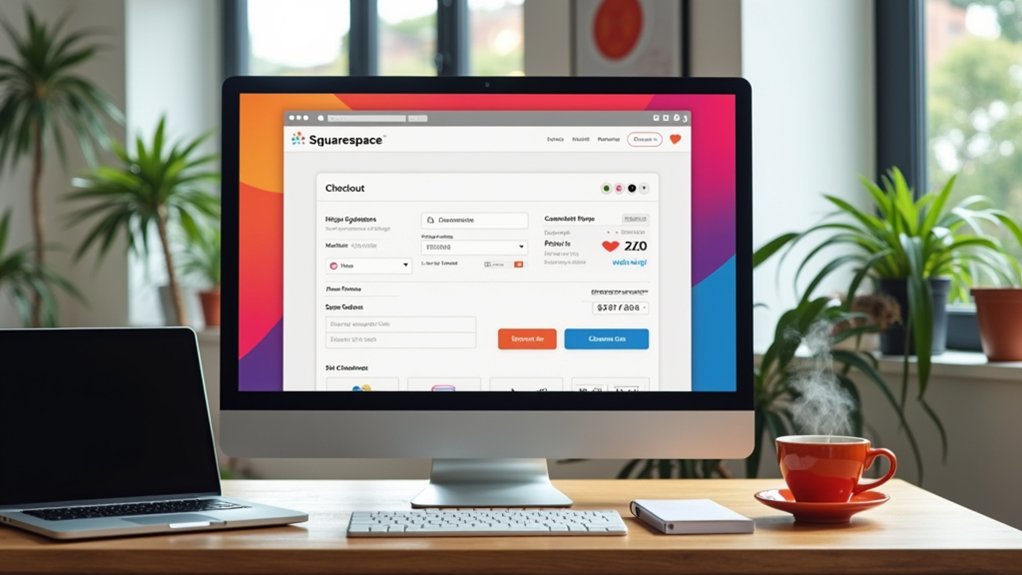WordPress offers extensive customization, scalability, and control through its open-source framework, supporting advanced plugins and flexible theme options. Squarespace prioritizes ease of use with integrated hosting, security, and visually appealing templates, ideal for beginners and those seeking a guided experience. WordPress demands more technical upkeep but enables greater functionality, while Squarespace simplifies setup and maintenance. The best choice depends on project requirements, technical skill, and long-term goals. Further insight can help determine the most suitable platform.
Key Takeaways
- WordPress offers greater customization, scalability, and advanced features, making it ideal for developers and businesses with complex needs.
- Squarespace provides an easier, all-in-one experience with guided setup, drag-and-drop editing, and bundled hosting for beginners and non-technical users.
- WordPress requires users to manage hosting, updates, and security, while Squarespace handles all maintenance and security automatically.
- Squarespace’s pricing is predictable and includes support, while WordPress costs vary depending on hosting, themes, and plugins.
- WordPress excels in flexibility and e-commerce options, whereas Squarespace is best for visually appealing, smaller-scale sites with streamlined e-commerce.
Platform Overview: Squarespace Vs Wordpress
When evaluating website creation platforms, Squarespace and WordPress represent two fundamentally different approaches to web development.
Squarespace functions as an all-in-one hosted website builder with a drag-and-drop editor, providing streamlined workflows, over 150 designer templates, and integrated hosting. Its pricing model is fixed, bundling hosting, web address, and maintenance, with automatic updates and security. E-commerce capabilities are available but require higher-tier plans.
Squarespace offers an all-in-one website builder with drag-and-drop editing, bundled hosting, designer templates, and seamless maintenance features.
In contrast, WordPress operates as an open-source content management system (CMS) offering expansive customization options through plugins and themes. Users manage their own hosting, starting at a lower entry cost, but must handle updates and security themselves.
WordPress is highly versatile, supporting a broad spectrum of website types, including advanced e-commerce via WooCommerce, making it attractive for users demanding granular control.
Getting Started: Setup and Onboarding
Although both platforms facilitate website creation, the initial setup and onboarding processes for Squarespace and WordPress differ significantly in complexity and user involvement.
Squarespace streamlines the setup process by incorporating hosting and a web address, guiding users through an onboarding process that begins with template selection and continues with customizing design elements via the Squarespace editor. Users simply visit the site, answer a few questions, and immediately begin building their homepage.
In contrast, WordPress users must first select a hosting provider, purchase a plan, and configure hosting and a web address before installing the WordPress software. After installation, users access the dashboard to choose a theme and install necessary plugins.
Additionally, WordPress users are responsible for ongoing maintenance, updates, and security, unlike Squarespace’s managed environment.
User Interface and Ease of Use
How do WordPress and Squarespace differ in user interface design and accessibility?
Squarespace is engineered for maximum ease of use, employing a drag and drop, WYSIWYG editor that appeals to users with minimal technical expertise. The guided setup and template-based workflow streamline the website creation process, resulting in an intuitive user interface.
Designed for simplicity, Squarespace’s drag-and-drop editor and guided templates make website building accessible even for complete beginners.
In contrast, WordPress utilizes the Gutenberg block editor, which, while feature-rich, introduces a steeper learning curve and less visual immediacy. Theme selection and customization options in WordPress require independent management, increasing complexity.
- Squarespace’s organized layout and direct manipulation tools enable rapid content editing and layout adjustments.
- WordPress offers broader customization options but demands greater familiarity with web concepts and plugin management.
- Squarespace is frequently rated as the easiest platform for beginners due to its streamlined approach.
Customization and Flexibility
While both WordPress and Squarespace facilitate website creation, their approaches to customization and flexibility differ greatly in scope and depth.
WordPress leverages its open-source nature to provide extensive customization through thousands of WordPress themes and an expansive library of plugins, such as Elementor, which empower users with granular design options and advanced features. This architectural flexibility appeals to developers and businesses requiring tailored, scalable solutions.
In contrast, Squarespace templates emphasize visually appealing design and user-friendly configuration but offer limited customization and flexibility, often restricting advanced modifications. Plugins are not supported natively, narrowing the functional enhancements possible compared to WordPress.
Therefore, for projects demanding intricate design options or complex site architecture, WordPress offers remarkably greater flexibility, while Squarespace’s approach suits users prioritizing simplicity over deep customization.
Theme and Template Selection
When comparing theme and template selection, WordPress distinguishes itself with a vast ecosystem of both free and premium themes, supporting broad customization through third-party builders and plugins.
In contrast, Squarespace offers a curated set of over 150 high-quality, mobile-optimized templates that prioritize visual consistency and user-friendly implementation.
While WordPress maximizes design flexibility, Squarespace streamlines the selection process for users seeking immediate, professional aesthetics with minimal configuration.
Squarespace Template Quality
Although WordPress is renowned for its expansive theme ecosystem, Squarespace distinguishes itself through a curated selection of over 150 professionally designed templates.
These high-quality templates are categorized by industry, streamlining the process for users to launch a visually appealing website tailored to their niche.
Every Squarespace template features clean lines and modern designs, appealing especially to creatives and businesses seeking a refined online presence.
Built-in mobile-responsive functionality guarantees ideal display across devices, with users able to preview site appearance during onboarding.
Customization options are accessible via an intuitive drag-and-drop editor, though they are somewhat less extensive than what WordPress offers.
Overall, Squarespace templates prioritize aesthetic consistency and usability.
- Mobile-responsive, high-quality templates guarantee seamless browsing experiences.
- Clean lines and modern designs make Squarespace templates stand out visually.
- Robust, user-friendly drag-and-drop editor enables straightforward customization.
WordPress Theme Variety
Compared to Squarespace’s curated template collection, WordPress distinguishes itself through sheer volume and versatility in theme selection.
WordPress themes number in the thousands, offering both free and premium options that cater to diverse industries and aesthetic preferences. Premium WordPress themes, typically priced between $30 and $80, often include advanced customization features and unique layouts. Many themes are built with responsive design, ensuring excellent user experience across devices and supporting SEO best practices.
Additionally, the integration of page builder plugins, such as Elementor, enables users to go beyond the core capabilities of standard themes for more granular design control.
In contrast, Squarespace templates are limited in variety and customization. WordPress’s expansive theme ecosystem allows for more specialized site creation, supporting ongoing website maintenance and scalability.
Customization Flexibility Compared
Dozens of customization avenues distinguish WordPress and Squarespace regarding theme and template selection.
WordPress, as a website builder, provides unmatched customization flexibility through thousands of free and premium themes, advanced plugin integration like Elementor, and granular control over CSS and HTML. This empowers users to craft highly individualized designs and meet niche requirements.
In contrast, Squarespace delivers over 150 visually refined templates, but its design flexibility is limited by the platform’s proprietary drag-and-drop editor and restricted code access. Consequently, Squarespace is tailored to those who favor simplicity and guided workflows, while WordPress appeals to advanced users seeking extensive control.
- WordPress enables custom themes, plugins, and direct code editing for deep customization.
- Squarespace offers curated, stylish templates with limited modification options.
- Advanced business requirements are better served by WordPress’s flexible architecture.
Built-In Features Comparison
While both WordPress and Squarespace enable users to create robust websites, their approaches to built-in features differ significantly regarding scope and integration.
Squarespace provides an extensive suite of built-in features, including e-commerce, scheduling tools, responsive templates, and a user-friendly WYSIWYG editor, all requiring minimal technical expertise.
Squarespace delivers a robust set of integrated features and intuitive design tools, making website creation accessible for users of all skill levels.
In contrast, WordPress offers a block editor (Gutenberg) that, while flexible, often demands a higher level of technical understanding to leverage its full customization options.
Regarding SEO tools, Squarespace includes straightforward, integrated solutions, whereas WordPress relies on additional configuration for granular control.
Site maintenance also diverges: Squarespace automates updates and maintenance tasks, reducing user intervention, while WordPress requires manual management of core, theme, and plugin updates, placing the onus on the site owner.
Plugins, Apps, and Extensions
A key differentiator between WordPress and Squarespace lies in their approach to extensibility through plugins, apps, and extensions.
WordPress, as a website builder, provides access to a vast ecosystem of over 58,000 plugins, enabling granular customization and specialized integrations. These plugins empower users to implement advanced e-commerce capabilities—such as with WooCommerce—and fine-tune SEO, analytics, and visual design through robust third-party tools.
In contrast, Squarespace offers fewer integrations and relies primarily on built-in features, limiting extensibility for users with complex needs.
- WordPress plugins allow for deep customization, supporting niche requirements beyond basic website builder functionality.
- Squarespace’s integrations, while streamlined, lack the breadth and depth of WordPress’s plugin ecosystem, especially for advanced e-commerce.
- Page builder plugins in WordPress, such as Elementor, deliver superior design flexibility compared to Squarespace’s templated approach.
Website Performance and Speed
Given the importance of swift website loading times for user experience and SEO, performance and speed are critical factors distinguishing WordPress and Squarespace.
WordPress website performance varies according to hosting quality, plugin usage, and theme complexity. Enhanced setups—utilizing advanced caching plugins and Content Delivery Networks (CDNs)—enable WordPress sites to reach loading times as fast as 1-2 seconds. However, poorly enhanced environments may yield slower results.
In contrast, Squarespace’s integrated hosting guarantees more consistent loading times, typically between 2-3 seconds, due to automatic speed optimization and efficient asset management. Squarespace templates are engineered for peak performance, minimizing the need for manual intervention.
While WordPress offers greater flexibility for custom optimization, Squarespace delivers reliable speed through a turnkey approach, appealing to users prioritizing simplicity and consistency.
Blogging Capabilities and Content Management
Beyond site performance, the distinction between WordPress and Squarespace becomes pronounced in their blogging capabilities and content management systems.
WordPress is engineered as a robust content management system with advanced blogging tools. It supports customizable permalinks, extensive post formats, and tagging, providing granular control over blog organization and presentation. Multiple authors can collaborate seamlessly, with configurable user roles and permissions ideal for editorial workflows.
The integration of WordPress plugins, such as Yoast SEO, empowers users with advanced control over SEO elements, enhancing search engine visibility.
- WordPress offers advanced content scheduling, ensuring consistent publishing without manual intervention.
- Squarespace provides basic blogging tools but lacks the depth of WordPress’s content management system, limiting flexibility for content-focused sites.
- WordPress’s multi-author support and plugin ecosystem cater to complex editorial teams and scalable content strategies.
Ecommerce Functionality and Online Selling
When evaluating ecommerce functionality, WordPress relies on plugin-based solutions like WooCommerce to deliver highly customizable online store experiences.
In contrast, Squarespace offers integrated ecommerce tools within its platform.
WordPress’s plugin approach enables extensive scalability and adaptability for complex requirements.
In contrast, Squarespace streamlines the setup process with built-in features, favoring ease of use for straightforward online selling needs.
Built-In Ecommerce Tools
Squarespace streamlines e-commerce deployment by providing native online store functionality, enabling users to launch storefronts with minimal configuration once subscribed to a Commerce plan.
Its built-in e-commerce features include product management, inventory tracking, and integrated payment processing through Stripe and PayPal, all bundled within Squarespace pricing tiers.
In contrast, WordPress relies on the WooCommerce plugin to transform sites into robust online stores.
While WooCommerce requires additional installation, it delivers extensive customization options and supports diverse payment gateways, catering to more complex operational needs.
WordPress scalability allows businesses to expand store capabilities as requirements grow, but this often involves supplementary costs for premium tools.
- Integrated payment processing in Squarespace reduces third-party dependencies
- WooCommerce plugin on WordPress offers superior customization options
- Squarespace pricing includes core e-commerce features, while WordPress costs vary
Plugin-Based Store Options
Many website creators seeking ecommerce functionality evaluate the differences in plugin-based store options between WordPress and Squarespace. WordPress leverages a plugin-based approach, primarily the WooCommerce plugin, enabling extensive ecommerce functionality such as advanced product management, multiple payment gateways, and customizable shipping options. This modular system supports diverse online stores, from simple shops to complex subscription models, though additional paid plugins may be necessary for features like abandoned cart recovery. In contrast, Squarespace offers integrated ecommerce features but requires higher-tier plans to access online selling, limiting scalability for entry-level users. While Squarespace ecommerce features facilitate a streamlined setup and basic analytics, they lack the customization and extensibility inherent to WordPress.
| Feature | WordPress + WooCommerce |
|---|---|
| Customizability | Extensive (via plugins) |
| Shipping Options | Highly customizable |
| Cost Structure | Free core + paid plugins |
| Feature | Squarespace |
| Customizability | Limited |
| Shipping Options | Basic |
| Cost Structure | Tiered plan pricing |
SEO Tools and Optimization
Although both platforms prioritize search engine visibility, WordPress and Squarespace differ markedly in their approach to SEO tools and optimization.
WordPress provides robust SEO tools through plugins like Yoast SEO, enabling granular optimization of meta tags, sitemaps, and content. This flexibility supports advanced SEO strategies, such as structured data and schema markup, appealing to users who require detailed customization.
In contrast, Squarespace integrates user-friendly SEO features out of the box, including automatic sitemaps, clean URLs, and customizable title tags, streamlining optimization for beginners.
While both platforms achieve competitive search engine visibility, WordPress’s extensibility caters to technically advanced users, whereas Squarespace favors simplicity and efficiency.
- WordPress supports advanced SEO strategies via third-party plugins.
- Squarespace offers built-in, beginner-friendly SEO tools.
- Customizable title tags are available on both platforms.
Security and Maintenance
Platform security and maintenance protocols represent a crucial distinction between WordPress and Squarespace.
WordPress, as an open-source solution, places the onus of security and maintenance directly on the user. This includes frequent updates to the core software, themes, and plugins to mitigate vulnerabilities. Users must proactively implement additional security measures—such as firewalls and malware scanners—which can raise operational costs and complexity.
WordPress users are responsible for all updates and security, often requiring extra tools and vigilance to maintain a safe site.
Neglected maintenance on WordPress sites may result in performance degradation and increased exposure to security threats.
In contrast, Squarespace operates as a closed-source, fully managed platform. Security features—including SSL certificates and DDoS protection—are integrated by default, and updates are handled automatically.
This approach simplifies maintenance responsibilities and reduces the risk of vulnerabilities, eliminating the need for third-party security expenditures.
Pricing and Long-Term Value
When evaluating pricing and long-term value, users should compare the predictable monthly fees and bundled features of Squarespace against the variable and potentially escalating costs associated with WordPress hosting, themes, and plugins.
Squarespace’s all-inclusive plans simplify budgeting, while WordPress offers scalability and customization at the risk of hidden fees depending on site complexity.
The decision ultimately hinges on the importance of fixed upfront costs versus the flexibility and control afforded by a modular platform.
Upfront and Recurring Costs
While both WordPress and Squarespace enable users to create professional websites, their pricing structures differ markedly regarding upfront and recurring costs.
WordPress is free to install, but users must account for WordPress hosting, premium themes, and plugin expenses, resulting in variable upfront costs and unpredictable recurring costs as needs evolve.
In contrast, Squarespace pricing uses a subscription model, offering fixed monthly fees that bundle hosting, a web address, and support into an all-in-one solution. This clarity simplifies budgeting, especially for users with straightforward requirements, though it may limit advanced customization capabilities compared to WordPress.
- WordPress upfront costs include hosting (from $2.95/month) and optional premium themes or plugins.
- Squarespace’s subscription model provides predictable recurring costs, ranging from $16 to $52/month.
- WordPress’s long-term costs depend on site complexity and chosen extensions.
Scalability and Hidden Fees
Scalability remains a critical consideration in evaluating long-term website value and total cost of ownership.
WordPress demonstrates robust scalability, enabling users to expand site functionality using a vast ecosystem of plugins—including advanced options like WooCommerce for e-commerce. While the WordPress core is open-source and free, hidden fees can emerge from premium plugins, advanced themes, and third-party hosting, which starts as low as $2.95 per month but may increase with traffic and feature demands.
Maintenance and security services also contribute to variable long-term expenses.
Conversely, Squarespace employs fixed pricing tiers, bundling hosting and website costs, which facilitates predictable budgeting.
However, as scalability needs grow, users may incur higher recurring fees by upgrading plans, especially for advanced e-commerce or customization requirements.
Included Features Comparison
Cost structures and feature inclusions directly influence the long-term value proposition of WordPress and Squarespace.
Squarespace provides predictable website pricing with all core features, hosting, and a web address bundled into a monthly subscription. In contrast, WordPress is open-source and free to install, but costs accrue from third-party hosting, premium themes, and plugins, leading to variable expenses.
Customization is a defining difference: WordPress supports extensive website features and advanced customization through a robust ecosystem of plugins and themes, while Squarespace focuses on simplicity, offering limited template-based customization.
E-commerce capabilities also diverge; Squarespace requires a higher-tier plan for online sales, whereas WordPress leverages WooCommerce for scalable e-commerce solutions.
- Squarespace: Fixed pricing, integrated hosting, limited customization
- WordPress: Variable costs, extensive plugin/theme options, advanced features
- E-commerce: Squarespace vs. WooCommerce scalability and flexibility
Customer Support and Resources
Although both WordPress and Squarespace provide users with avenues for assistance, their approaches to customer support and resource availability differ markedly.
WordPress primarily relies on community-driven forums and extensive documentation, encompassing installation, configuration, and plugin management. However, response times and solution accuracy can be inconsistent, often requiring users to consult third-party resources such as blogs or external tutorials.
Premium themes and plugins within WordPress may include proprietary support, yet quality varies and can increase reliance on additional assistance channels.
In contrast, Squarespace delivers centralized customer support, featuring 24/7 availability through email and live chat for immediate issue resolution.
Its thorough knowledge base, complete with step-by-step tutorials and guides, guarantees accessible, beginner-friendly resources designed to streamline troubleshooting and platform optimization for users at all experience levels.
Ideal Users and Best Use Cases
Beyond the varying support structures each platform offers, the ideal choice between WordPress and Squarespace depends largely on user expertise and project requirements.
WordPress is engineered for ideal users with advanced technical skills, offering deep customization options and scalability for complex websites, blogs, and robust e-commerce integrations like WooCommerce.
Squarespace caters to beginners and creatives seeking best use cases in visually rich portfolios or streamlined small business sites, prioritizing ease of use and low maintenance with built-in features.
For e-commerce, WordPress’s flexibility outpaces Squarespace, which, while supporting online selling, has higher costs and limited functionalities.
- WordPress: Best for advanced users needing full control, SEO optimization, and extensive plugin ecosystems.
- Squarespace: Suited for beginners desiring simplicity, design templates, and automatic updates.
- E-commerce: WordPress excels in scalability; Squarespace fits smaller catalogs.
Frequently Asked Questions
Is It Better to Use Wordpress or Squarespace?
The choice hinges on prioritizing customization options, design flexibility, and robust SEO capabilities in WordPress versus Squarespace’s ease of use, integrated hosting solutions, streamlined pricing models, and responsive support services, each catering to distinct user requirements and technical expertise.
Which Platform Is Better Than Wordpress?
Evaluating which platform is better than WordPress depends on priorities; Squarespace design and ease appeal to beginners, while WordPress flexibility, extensive plugins, robust SEO, diverse templates, and a large community cater to advanced customization and scalability requirements.
Should I Switch From Squarespace to Wordpress?
Switching platforms from Squarespace to WordPress involves a complex migration process, but offers enhanced customization options, granular SEO capabilities, and flexible cost considerations. However, user experience changes and support resources must be evaluated before committing to this platform shift.
What Is the Disadvantage of Squarespace?
Squarespace limitations include restricted design flexibility and fewer third-party integrations, while pricing concerns arise due to costly eCommerce challenges and essential features. Additionally, its SEO capabilities lack advanced customization, and customer support may not address all user experience complexities.
Conclusion
In conclusion, WordPress excels in customization, scalability, and plugin ecosystem, appealing to users needing advanced control and extensibility. Squarespace prioritizes streamlined onboarding, integrated hosting, and user-friendly design tools, making it ideal for beginners or those valuing simplicity. Both platforms offer robust security and modern templates, but diverge in flexibility and technical demand. Ultimately, the best choice hinges on project requirements, technical skill level, and long-term growth considerations within the evolving website development environment.