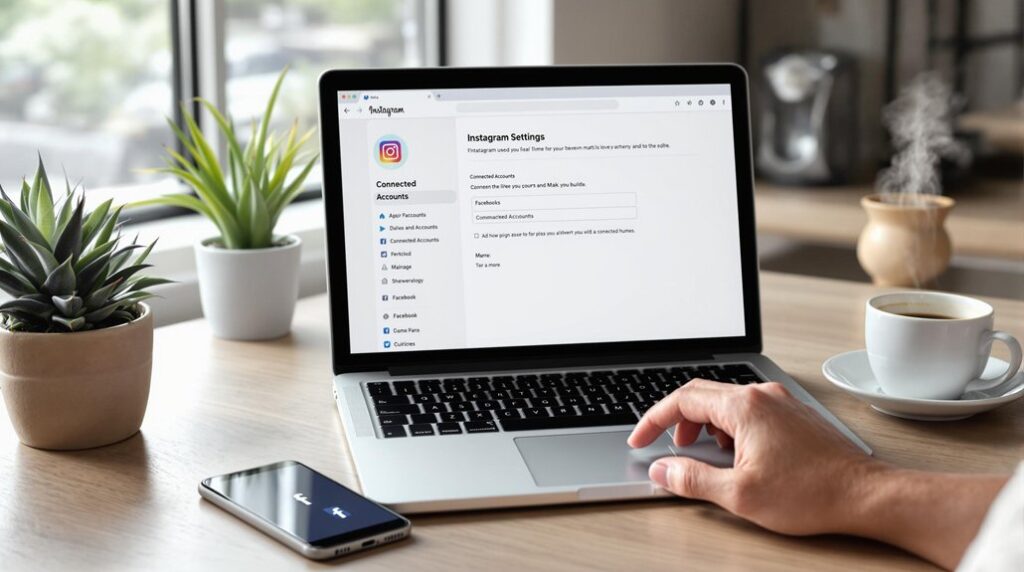Integrating Facebook Groups into your Page management strategy can revolutionize your customer relationships and boost engagement. Groups allow you to cultivate tighter communities, enhance loyalty, and turn followers into brand ambassadors. Unlike Pages, which focus on public visibility and content posting, Groups excel in creating interactive environments where members can share experiences, ask questions, and provide feedback. Make sure you choose the right type of group to match your community's needs. Utilize content sharing strategies and regular engagement tactics to keep the community vibrant. By leveraging these tools, you can access deeper insights and build stronger customer connections. Learn more about maximizing these opportunities.
Key Takeaways
- Facebook Groups foster deeper user engagement and community building compared to Pages.
- Groups provide a platform for exclusive content and mentorship, enhancing customer loyalty.
- Groups allow for real-time feedback collection, aiding in strategy improvement and customer satisfaction.
- Groups can transform followers into brand ambassadors, boosting organic brand visibility.
- Groups facilitate targeted engagement and conversation, offering better understanding of customer needs.
Benefits of Facebook Groups
Facebook Groups offer businesses a dynamic platform to cultivate customer loyalty and foster brand advocacy through personalized, interactive community experiences. By focusing on community building, you can transform casual followers into dedicated brand ambassadors. Member interaction within groups allows for deeper connections and a sense of belonging, which greatly enhances loyalty building.
Strategically, Facebook Groups enable you to offer exclusive content, mentorship opportunities, and specialized learning blocks, all of which provide additional value to your members. This not only keeps them engaged but also positions your brand as a valuable resource. The Facebook Zero algorithm prioritizes Group content, meaning your posts are more likely to reach your audience organically, boosting your brand's visibility without the need for paid promotions.
Moreover, live watch parties and expert answers can significantly enhance engagement. These interactive elements encourage members to actively participate, ask questions, and share their experiences, further solidifying their connection to your brand. When members feel heard and valued, they're more likely to move from loyalty to active brand advocacy, promoting your business within their own networks. By leveraging these benefits, you can create a thriving, loyal community around your brand.
Differences Between Pages and Groups
When comparing Pages and Groups, it's important to understand that each serves distinct strategic purposes within your social media management toolkit. Facebook Pages are business profiles that emphasize content posting and public visibility. They're perfect for highlighting business information, gathering reviews, and even setting up a virtual shop. Pages shine when it comes to advertising and making announcements due to their broad reach and integration with Facebook's ad tools.
In contrast, Facebook Groups are designed to foster frequent user engagement through discussions and community building. Groups can be private or public, creating a sense of community and exclusivity. This makes them ideal for deeper interactions and discussions among members, enhancing group dynamics.
Consider these key differences:
- Visibility and Purpose: Pages are public and focus on broadcasting information, while Groups can be private and emphasize community interaction.
- Engagement: Pages are for content dissemination and advertising; Groups are for discussions and building a community.
- Features: Pages showcase business details and reviews; Groups provide a platform for dynamic member interactions.
Understanding these differences aids in effective Page integration with Groups, ensuring you leverage the strengths of both to meet your social media goals strategically.
Creating a Facebook Group
To create a Facebook Group, start by clicking on 'Create Linked Group' from your Page.
Clearly define the group's purpose and set the appropriate privacy level to attract the right audience.
Engage members by sharing relevant content and fostering active discussions to build a thriving community.
Group Setup Process
Setting up a Facebook Group strategically involves naming the group, describing its purpose, and carefully selecting the privacy settings to align with your target audience. To start, make sure you're logged in with administrator access to your Facebook Page.
Click on 'Create Linked Group' to establish a connection between your Page and the new group, which streamlines management and offers access to Page tools.
Group customization is essential for setting the right tone. Add a compelling profile and cover photo that resonate with your brand. Describe the group's purpose clearly to attract the right members and set expectations. Choose the appropriate privacy level—public, private visible, or private hidden—based on your target audience.
Engaging member interactions from the outset can help build a thriving community. To do this, consider these steps:
- Invite Members: Start by inviting your most loyal followers to join the group.
- Set Rules: Establish clear guidelines to ensure respectful and productive conversations.
- Post Regularly: Share content that sparks discussion and keeps members engaged.
Define Group Purpose
Defining your Facebook Group's purpose with precision is essential to attracting and retaining the right audience. Start by clearly stating the group's focus in the description. This sets the stage for member expectations, guaranteeing everyone understands what the group is about and what kinds of discussions are welcome. Be specific about the type of content, discussions, and interactions you'll foster. For example, if your group is about digital marketing, specify whether you're focusing on SEO, social media strategies, or content marketing.
Implementing clear group guidelines is vital. Guidelines help maintain a positive and constructive environment, preventing off-topic posts and disruptive behavior. They should outline acceptable content, how members should interact, and what actions will be taken if guidelines are breached. This clarity not only attracts the right members but also helps retain them, as they know what to expect and how to contribute meaningfully.
Use relevant keywords and tags to make your group easily discoverable. Regularly review and refine your group's purpose to ensure it aligns with your members' evolving needs and interests. This ongoing alignment keeps your group dynamic and valuable, fostering sustained engagement and growth.
Invite and Engage Members
After defining your group's purpose, it's time to focus on inviting and engaging members to create a vibrant and interactive community. Start by identifying your target audience and sending out personalized invitations.
To guarantee member interaction, consider the following strategies:
- Foster Discussion Topics: Encourage members to participate by posting engaging discussion topics. Ask open-ended questions and prompt conversations that align with the group's purpose. This not only sparks interest but also builds a sense of community.
- Organize Group Events: Use Facebook's event feature to organize virtual meetups, webinars, or live Q&A sessions. These events provide a platform for members to connect in real-time and discuss relevant topics, thereby increasing engagement.
- Implement Engagement Strategies: Utilize polls, announcements, and feedback requests to keep the conversation going. Polls can gauge member interests, while announcements keep everyone informed about important updates. Regularly asking for feedback also makes members feel valued and heard.
Always monitor and moderate the group to maintain a positive atmosphere. Encourage members to share their experiences and provide feedback.
Choosing Group Types
Selecting the right type of Facebook Group is essential for aligning with your community's privacy needs and engagement goals. Understanding the nuances of group privacy and member control can help you make an informed decision.
Public groups are easily discoverable in search results, making them ideal if you want to attract a wide audience quickly. However, they offer limited control over who joins, which mightn't be suitable for all communities.
Private visible groups strike a balance by allowing you to control membership while still being discoverable in searches. This type is recommended for most situations as it provides a controlled yet accessible environment.
For those seeking maximum privacy, private hidden groups are the way to go. These groups aren't visible in search results and require an invitation to join, ensuring a high level of privacy and member control.
Strategically, the type of group you choose can have a significant impact on engagement. A public group might boost numbers quickly, but a private visible group often fosters a more engaged and interactive community.
Posting in Facebook Groups
When posting in Facebook Groups, you'll want to focus on content sharing strategies that resonate with your audience. Boost engagement by using multimedia content and encouraging discussions, questions, and feedback.
To maximize collaboration benefits, consistently provide valuable updates, announcements, and exclusive content that strengthen your community.
Content Sharing Strategies
Engaging with a targeted audience through strategic content sharing in Facebook Groups can greatly enhance your business's organic reach and brand loyalty. To effectively manage your content sharing, focus on content scheduling and community building. By planning your posts in advance, you can maintain a consistent presence that keeps members engaged. Use content scheduling tools to guarantee your posts go live at best times, increasing visibility and interaction.
Creating value in your posts is essential. Share relevant and informative content that resonates with your group members. This could be anything from industry insights, how-to guides, or exclusive promotions. When you consistently provide value, members are more likely to interact with your posts, thereby boosting your organic reach.
Consider these three strategies for effective content sharing:
- Understand Member Preferences: Tailor your content to the interests and needs of the group members.
- Foster Discussions: Encourage members to share their thoughts and experiences related to your posts.
- Provide Relevant Information: Ensure your posts are informative and directly address the group's focus.
Engagement Boost Techniques
Boosting engagement in Facebook Groups requires leveraging a mix of interactive content and strategic collaboration. Start by implementing diverse engagement tactics to spark member interactions. Posting thought-provoking questions or initiating discussions can get members actively involved. Don't just post content; ask for opinions and encourage dialogue. Utilize polls and live sessions to create a sense of immediacy and excitement, driving higher participation rates.
Participation incentives also play an important role. Hosting contests or challenges not only energizes the group but also encourages members to be more active. Rewarding top contributors can foster a sense of community and loyalty, making members feel valued.
Influencer partnerships are another strategic move. Collaborating with influencers or industry experts for posts can greatly boost engagement. Their credibility and following can attract more members and stimulate richer interactions.
Lastly, don't underestimate the power of virtual events. Organizing webinars or live Q&A sessions can provide immense value, keeping your group dynamic and engaging.
A well-rounded approach that combines various engagement tactics, participation incentives, and influencer partnerships can transform your Facebook Group into a thriving community.
Group Collaboration Benefits
Posting in Facebook Groups lets you tap into a highly engaged, niche audience, providing unparalleled opportunities to share exclusive content and gather valuable feedback. This targeted engagement is pivotal for community building and fostering a loyal following around your Page. By actively participating in Group discussions, you can showcase your expertise, establish credibility, and drive organic engagement for your Page.
The benefits of group collaboration are manifold. Here are three key advantages:
- Exclusive Content Sharing: Sharing exclusive content within Groups makes members feel valued and special, enhancing their loyalty and encouraging them to interact more with your Page.
- Feedback Collection: Groups are great for gathering real-time feedback, helping you fine-tune your strategies and better cater to your audience's needs.
- Increased Visibility: Group members are more inclined to engage with and share your content, amplifying your Page's reach and visibility.
Moreover, leveraging these Groups opens up significant networking opportunities, allowing you to connect with other industry experts and influencers. This can lead to collaborations that further expand your audience. Ultimately, strategic use of Facebook Groups can provide valuable insights, bolster brand loyalty, and drive higher conversion rates for your Page.
Using Groups for Business
Utilizing Facebook Groups for your business can greatly enhance customer relationships through targeted and interactive engagement strategies. By leveraging group dynamics, you're able to foster community building, creating a loyal customer base that feels connected to your brand.
Facebook's algorithm prioritizes Group content, giving your business an edge in organic reach and visibility.
Within these Groups, you can offer exclusive content and mentorship opportunities, providing added value that goes beyond mere transactions. This personalized interaction strengthens customer loyalty and can even turn loyal customers into brand advocates.
Hosting live watch parties and offering expert answers in these Groups can further enhance engagement by making customers feel heard and valued.
Strategically using these Groups means you're not just broadcasting messages but creating conversations. This two-way communication is essential for understanding customer needs and preferences, enabling you to tailor your offerings more effectively.
Additionally, the sense of community cultivated within these groups can lead to sustained customer relationships, fostering a supportive environment that encourages repeat business.
Customer Support Communities
In customer support communities hosted on Facebook Groups, you'll find peer-to-peer assistance invaluable for quick issue resolution.
These groups act as hubs where users can share experiences and solutions, fostering a collaborative environment.
Strategically engaging in these communities not only helps address concerns efficiently but also enhances customer satisfaction and loyalty.
Peer-to-Peer Assistance
Every business can harness the power of Facebook Groups to build vibrant customer support communities where users help each other with product-related questions. By fostering member interaction and leveraging user support, you can greatly lighten the load on your customer service team. These communities become a hub for sharing experiences, troubleshooting issues, and delivering real-time solutions.
Encouraging peer-to-peer assistance not only reduces operational costs but also enhances user satisfaction. When users engage directly with one another, they form a sense of camaraderie and trust, which leads to increased customer loyalty and brand advocacy.
Here's why this strategy works:
- Enhanced Engagement: Users are more likely to stay active in a group where they can both seek and offer help.
- Real-Time Solutions: Community members often provide quicker responses than traditional customer service channels.
- Positive Word-of-Mouth: Satisfied users become brand advocates, spreading positive reviews and driving organic growth.
Strategically, creating a robust peer-to-peer support system in your Facebook Group can transform it into a thriving community. The benefits extend beyond immediate problem-solving, contributing to long-term user retention and brand loyalty. By tapping into the collective knowledge and willingness of your users, you create a self-sustaining ecosystem of support.
Issue Resolution Hub
Facebook Groups can serve as dynamic issue resolution hubs, allowing businesses to build dedicated customer support communities that quickly address user concerns and enhance overall satisfaction. By fostering community building, these groups enable users to ask questions, seek help, and troubleshoot problems with the support of both the business and other users. This collective problem-solving approach not only improves user interaction but also leads to higher customer satisfaction.
Strategically, you can leverage these customer support communities to create a sense of belonging and loyalty among your users. When customers feel heard and supported, they're more likely to engage positively with your brand. This increased user engagement can translate into valuable feedback, allowing you to continuously improve your products or services.
Moreover, Facebook Groups give you a platform to address customer concerns promptly, reducing the time it takes to resolve issues and thereby enhancing the overall customer experience. By actively participating in these groups, you can gather insights on common issues and frequently asked questions, streamlining your support process.
Ultimately, using Facebook Groups as issue resolution hubs can strengthen your brand's relationship with its customers, fostering a loyal and satisfied user base.
Gathering Feedback
Leveraging Facebook Groups for gathering feedback offers businesses a direct line to customer insights, suggestions, and opinions. By fostering community engagement, you can create a dynamic space where customers feel valued and heard. Feedback analysis becomes simpler and more efficient, allowing you to make data-driven decisions that enhance your products and services.
To maximize the benefits of Facebook Groups for feedback, consider these three strategic actions:
- Conduct Polls and Surveys: Utilize the group's built-in features to create quick polls and detailed surveys. This not only gathers feedback efficiently but also encourages members to actively participate.
- Facilitate Open Discussions: Encourage group members to share their experiences and suggestions openly. This organic dialogue can uncover valuable insights that structured surveys might miss.
- Analyze and Act on Feedback: Regularly review the feedback you receive and implement changes where necessary. Showing the group that their input leads to tangible improvements can boost loyalty and trust.
Strategically using Facebook Groups for feedback collection helps you stay attuned to customer needs while fostering a sense of community. This dual approach guarantees that your products and services evolve in line with customer expectations, ultimately driving long-term success.
Engaging Consistently
To foster a thriving community, engaging consistently is crucial to building a sense of belonging and loyalty among group members. By posting valuable content and promptly responding to comments, you can foster active member interactions that keep the group dynamic and lively.
Consistent engagement helps create a positive group atmosphere, encouraging members to contribute and participate. Regular interactions can greatly boost member retention, as people are more likely to stay in a group where they feel valued and heard.
Ensuring that your content is varied and interactive, such as through polls and challenges, can maintain interest and keep members coming back for more.
Additionally, consistent engagement nurtures community loyalty. When members see that you're dedicated to maintaining an active and engaging environment, they're more likely to develop a strong attachment to the group. This loyalty translates into more frequent member interactions and a healthier, more vibrant community overall.
Live Features and Moderation
By utilizing live features and robust moderation, you can greatly enhance member engagement and cultivate a supportive community within your Facebook Group. Live features such as watch parties and Q&A sessions offer real-time engagement opportunities that can greatly boost member participation and retention rates. These live interactions are essential for community building, providing members with a platform to connect, share, and discuss in real-time.
To maximize the impact of live features, it's vital to implement effective content moderation strategies. This guarantees that discussions remain productive and free from inappropriate content.
Here's how you can strategically use these tools:
- Schedule Regular Live Sessions: Consistency is key. Regularly scheduled live sessions help maintain ongoing engagement.
- Use Moderation Tools: Utilize Facebook's extensive moderation tools to quickly remove inappropriate content and enforce community guidelines.
- Encourage Member Participation: Actively invite questions and comments during live sessions to foster an inclusive environment.
Frequently Asked Questions
What Is the Purpose of Facebook Groups?
You can use Facebook Groups to foster community engagement and enhance group dynamics. They create a sense of belonging, facilitate meaningful connections, and offer a platform for personalized, targeted communication around shared interests or topics.
What Are Page Roles in Facebook Groups?
In Facebook groups, you'll find roles like admins, moderators, and members. Admins control settings and manage members, while moderators assist with post moderation and member engagement. Members participate in discussions but have limited administrative rights.
What Can a Facebook Group Help a Business Do?
A Facebook Group helps your business boost customer engagement and cultivate brand loyalty by creating a dedicated community. You can offer exclusive content, personalized interactions, and foster long-lasting relationships, turning loyal customers into enthusiastic advocates.
What Are the Duties of a Facebook Group Administrator?
As a Facebook Group administrator, you're responsible for group moderation and membership approval. You'll uphold rules, facilitate engagement, schedule posts, and analyze insights to foster a welcoming, active community. Your strategic actions guarantee smooth group operations.
Conclusion
To sum up, harnessing Facebook Groups in page management can greatly enhance your community engagement and customer support strategy. By understanding the differences between Pages and Groups, choosing the right group type, and consistently posting valuable content, you'll foster a vibrant, interactive community.
Utilize live features and effective moderation to maintain a positive atmosphere. Strategically, Facebook Groups offer a unique space for gathering feedback and providing customer support, ensuring your brand remains responsive and connected.