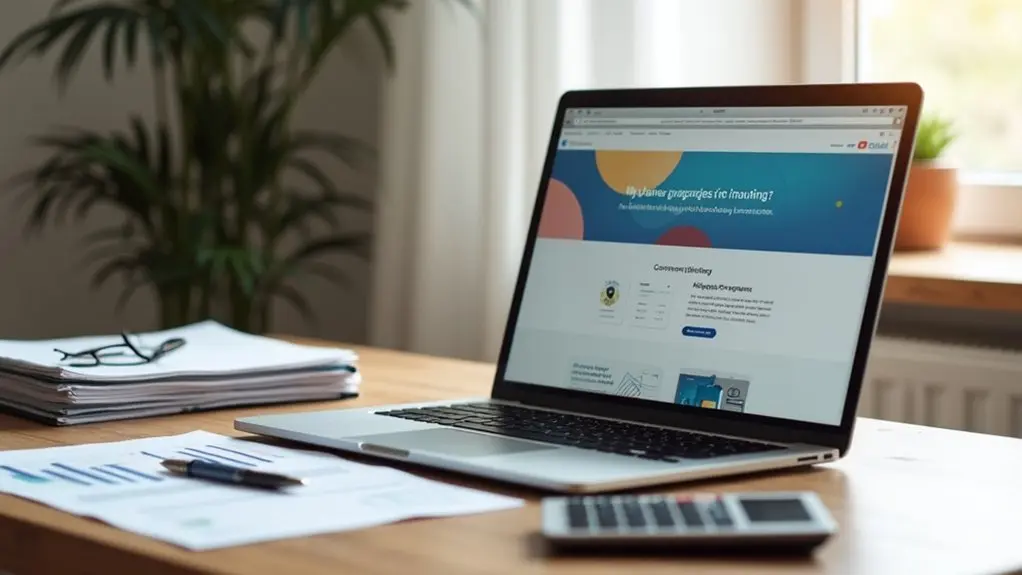Squarespace is not free long-term, but it offers a 14-day free trial for new users, requiring no credit card. During the trial, all design features are available, but sites remain private and ecommerce options are unavailable. Paid plans start at $16 per month for annual billing, with advanced features and discount options for students. Upgrading is necessary to launch a public website. For a complete pricing breakdown, trial limitations, and tips on maximizing value, further details follow below.
Key Takeaways
- Squarespace offers a 14-day free trial, with no credit card required and nearly all features unlocked, but sites remain private and non-indexed.
- After the trial, you must upgrade to a paid plan or your site content will be lost.
- Pricing starts at $23/month for the Personal plan, with discounts for annual payment and student verification.
- Ecommerce features require at least the Business plan ($33/month), which includes transaction fees; higher plans remove these fees.
- You can request a 7-day trial extension and upgrade or downgrade plans anytime for flexibility.
Understanding the Squarespace Free Trial
While many individuals seek to build a website without upfront costs, understanding the Squarespace free trial is crucial for making an informed decision.
Squarespace’s free trial lasts 14 days and grants access to nearly all features, allowing users to experiment with templates and design freely. Importantly, no credit card information is required to begin.
During the trial period, the site won’t be indexed by search engines, keeping it private unless shared via a direct link. If users require more time, they can request an additional 7 days to explore the platform further.
However, once the trial ends, access to their site content is lost unless users upgrade to a paid plan. This structure guarantees experimentation without immediate financial commitment, but with clear limitations.
Exploring Squarespace Pricing Plans
How much does it cost to use Squarespace after the free trial ends?
Squarespace pricing plans begin with the Personal plan at $23 per month, suitable for small websites.
The Business plan, at $33 per month, supports unlimited contributors and introduces basic ecommerce features, but applies 3% transaction fees on sales.
For users prioritizing online sales, the Basic Commerce plan ($36/month) removes transaction fees, while the Advanced Commerce plan ($65/month) reveals advanced ecommerce features such as abandoned cart recovery.
Choosing annual subscriptions offers significant discounts, plus a free custom website address for the first year.
All plans become accessible after the 14-day free trial, but only paid subscriptions enable full ecommerce functionality.
These options provide flexibility for individuals and businesses scaling their online presence.
Comparing Monthly vs. Annual Payment Options
Payment flexibility is a key consideration for users evaluating Squarespace’s subscription options. Squarespace plans include the choice to pay monthly or annually, with annual plans offering significant savings of 24% to 30% over monthly billing.
For example, the Personal Plan drops from $23/month (monthly) to $16/month (annual), while the Business Plan decreases from $33/month to $23/month with an annual commitment. Annual plans also include a free web address registration for the first year, increasing their value for those seeking long-term savings.
- Annual plans provide a free web address registration in the first year, not included in monthly options.
- Users benefit from substantial long-term savings—up to 30%—by committing annually.
- Both Personal Plan and Business Plan offer lower monthly rates when billed annually, appealing to budget-conscious users.
What You Can and Can’t Do During the Free Trial
Beyond comparing monthly and annual payment options, prospective Squarespace users often want to understand the platform’s free trial limitations and opportunities.
The Squarespace trial offers up to 21 days for building a free website, allowing users to fully explore customizable templates and experiment with editing your site without financial commitment. During the trial, users benefit from unlimited contributors, which encourages collaboration before selecting a plan and upgrade.
Explore Squarespace free for up to 21 days, experiment with templates, and collaborate with unlimited contributors before choosing a plan.
However, the trial does not permit accepting payments or using any ecommerce plan features—these require a paid subscription. Additionally, all trial sites remain private and are not indexed by search engines, ensuring they stay hidden until you commit to a paid plan.
This structure helps users test capabilities before launching or upgrading their Squarespace website.
Switching Templates and Site Customization
Squarespace empowers users to explore design possibilities by offering the freedom to switch between templates during the 14-day free trial without restrictions or additional costs.
This flexibility allows anyone to experiment with different templates and customization options, ensuring the chosen design aligns with their brand vision before committing to a paid plan.
Although selecting an initial template can feel overwhelming, Squarespace provides ample resources, such as video masterclasses, to ease decision-making and improve the trial experience.
During the trial, all customization features are accessible, enabling users to adjust layouts, colors, and content freely.
- Effortlessly change templates at any time during the trial for ideal design flexibility.
- Access full customization tools to tailor every aspect of your site’s appearance.
- Benefit from educational resources to confidently select and adapt the initial template.
Managing Site Visibility and Search Engine Indexing
After exploring design flexibility and template customization, attention naturally turns to how site visibility and search engine indexing function during the Squarespace free trial.
Throughout the trial period, Squarespace sites remain hidden from search engines; Google does not index these trial sites, and they are not discoverable via search. Instead, users can privately share their projects with select individuals using a custom Squarespace web address link, ensuring restricted access and no public visibility.
Site visibility is intentionally limited—only logged-in contributors or those with the direct link can view content. Editing options are also restricted, with certain features inaccessible until users commit to a paid plan.
To enable search engine indexing and make a site publicly accessible, users must upgrade and adjust site visibility settings after moving to a paid plan.
Connecting Domains and Going Live
While building a website during the Squarespace free trial provides an opportunity to refine design and content, the process of connecting a custom web address and launching the site publicly requires upgrading to a paid plan.
Trial sites remain private and cannot publish or connect a web address until an upgrade is completed.
Once a user selects and pays for a Squarespace plan, they gain access to the web address settings, where they can connect their own custom web address—either purchased through Squarespace or a third-party provider, which may involve DNS adjustments.
Publishing the site live is done through the Home Menu by updating site visibility settings. This shift guarantees the site is visible to visitors and search engines.
- Upgrade to a paid plan to access publishing features
- Connect a custom web address via web address settings
- Publish the site through visibility settings in the Home Menu
Unlocking Discounts and Student Offers
For individuals seeking to maximize value when launching a website, a variety of Squarespace discounts and student offers can greatly reduce initial costs.
New Squarespace users can apply discount code PAIGE10 for 10% off their first year, while students enjoy an exclusive 50% discount after verifying a .edu email address.
Limited-time promotions also provide up to 20% off new website plans with an eligible discount code. These savings apply only to the first payment of a new subscription, making them particularly beneficial for those starting an online store or personal project.
Additionally, annual purchases come with a complimentary year of website registration, further enhancing value.
These offers help both individuals and small businesses establish their web presence affordably during the vital first year.
Choosing the Right Plan for Your Website Needs
Selecting a Squarespace plan depends on whether the website is for personal use, business needs, or online selling.
Users should compare the Personal and Business Plans, examine available ecommerce features, and consider upgrade flexibility as their site grows.
Understanding these options guarantees the chosen plan aligns with specific goals and budget requirements.
Personal vs. Business Plans
Although Squarespace offers a range of plans tailored to different website needs, understanding the distinctions between the Personal and Business Plans is essential for users seeking the best value and functionality.
The personal plan, at $12/month, is ideal for small informational sites and provides basic features such as a free web address for the first year, SEO tools, and 24/7 support, but lacks ecommerce capabilities.
The business plan, costing $17/month, supports online selling and unlimited contributors, but includes a 3% transaction fee on each sale, making it less advantageous for extensive online stores.
For those prioritizing ecommerce, the Commerce Basic Plan and Commerce Advanced Plan remove transaction fees and introduce premium features for scaling businesses.
- Personal plan: Best for simple, information-focused sites
- Business plan: Enables online selling, incurs transaction fees
- Commerce plans: No transaction fees, advanced ecommerce capabilities
Ecommerce Features Comparison
Building on the distinctions between Squarespace’s Personal and Business Plans, a closer examination of ecommerce features reveals important considerations for users aiming to establish an online store.
The Business plan is the entry point for ecommerce, offering payment processing and unlimited contributors but charging a 3% transaction fee on every sale. This plan is suitable for those prioritizing a professional online shop without advanced requirements.
For users seeking to avoid transaction fees, the Basic Commerce plan eliminates these charges, making it ideal for smaller ecommerce operations.
Advanced Commerce, the top-tier option, incorporates sophisticated features such as abandoned cart recovery, catering to high-volume businesses.
All Squarespace plans include unlimited bandwidth and storage, but only Business and higher tiers activate integrated ecommerce capabilities essential for online selling.
Upgrade Flexibility Options
How can users guarantee their Squarespace subscription matches their website’s evolving requirements? Squarespace offers upgrade flexibility options that empower users to seamlessly adapt as their site grows.
Whether launching a business website, starting with a basic plan, or deciding on a plan to sell products, users can upgrade at any stage—even during the 14-day free trial. This flexibility assures small businesses only pay for features they need, and as requirements shift, switching plans is straightforward.
Opting for annual plans can also reduce the overall plan will cost by 24% to 30% compared to monthly billing, making long-term budgeting easier.
- Upgrade or downgrade plans anytime, even during the trial.
- Annual plans offer significant cost savings for small businesses.
- Business plan is essential for ecommerce and online selling capabilities.
Frequently Asked Questions
Does Squarespace Charge After Free Trial?
After the free trial, Squarespace requires users to choose subscription plans and provide payment methods to continue accessing trial features. Without account upgrades, access ends per the cancellation policy. Site migration and customer support are available during this changeover.
What Happens After a 14-Day Trial in Squarespace?
After a 14-day trial experience, users encounter limited website functionality; features access and design customization become restricted. Subscription options and user support are presented, prompting account change. The billing process initiates upon upgrade to continue full platform access and services.
What Are the Limitations of Squarespace?
Squarespace features strong design flexibility and template variety, but limitations exist in eCommerce options, advanced SEO capabilities, and customer support responsiveness. Mobile optimization and content management are robust, yet highly customized functionality may require additional tools or workarounds.
How Long Can You Use Squarespace for Free?
The free trial duration for Squarespace spans 14 days, with a possible 7-day trial extension. Trial account features include extensive website building options, allowing users to compare payment plans, evaluate long-term usage benefits, and consider alternative platforms through firsthand trial user experiences.
Conclusion
Squarespace isn’t fully free, but its trial lets users explore essential features before committing. Understanding the pricing tiers and payment options helps users select the best plan for their needs. During the trial, site customization and template switching are available, but connecting URLs and going live require an upgrade. By comparing student discounts and plan features, users can make informed choices, ensuring their website launches smoothly and meets their long-term goals.