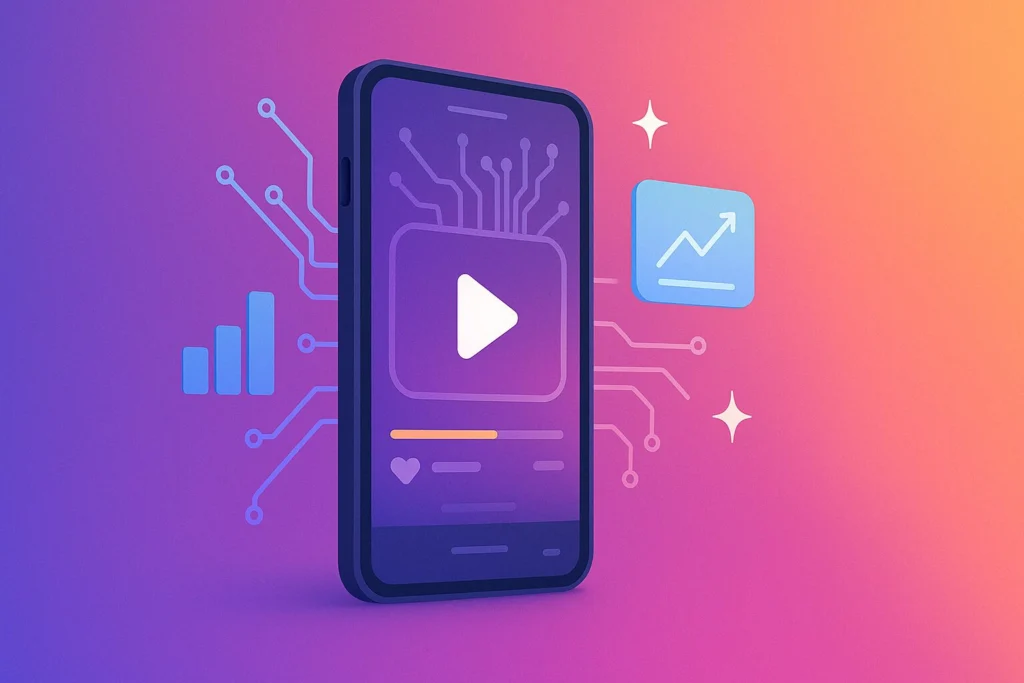To save YouTube Shorts, users can utilize the YouTube app’s built-in download feature or opt for third-party tools. In the app, signed-in users can download Shorts in 360p, while Premium subscribers enjoy up to 1080p quality. For those seeking flexibility, third-party websites like SaveFrom.net facilitate downloads by pasting video links, though caution should be practiced regarding copyright and malware risks. Users can also download directly to their mobile devices’ galleries by copying video links and using compatible platforms. By exploring these methods, users can access diverse ways to enjoy YouTube Shorts offline while respecting content rights. Discover more about ensuring high-quality and watermark-free downloads.
Key Takeaways
- Use the YouTube app to download Shorts directly by tapping the three-dots menu and selecting “Download video.
- Copy the Short’s link and use reputable third-party websites like SSYouTube.com for downloading in different formats.
- YouTube Premium subscribers can download Shorts in up to 1080p quality, while free users can download in 360p.
- Tools like Publer and SaveTube allow downloading Shorts without watermarks by pasting the copied link.
- Ensure compliance with copyright laws by obtaining explicit permission from content creators before downloading.
Understanding YouTube Shorts
In the evolving landscape of digital content, YouTube Shorts emerges as a pivotal player, offering users the capability to create and share videos capped at 60 seconds. This feature is designed to compete with the likes of TikTok and Instagram Reels by providing a platform where brevity meets creativity.
YouTube Shorts is integrated seamlessly into the YouTube app, allowing users to access it without needing to download YouTube Shorts separately. This integration facilitates easy navigation between regular YouTube content and Shorts, catering to a broad audience seeking quick entertainment.
YouTube Shorts boasts an array of creative tools, such as music integration, speed control, and editing features, empowering creators to produce engaging content that resonates with viewers.
As of October 2023, the platform has amassed a staggering monthly viewership of over 2 billion, indicating significant opportunities for content creators to expand their reach. With accessibility on both mobile and desktop, YouTube Shorts provides a versatile platform for watching and creating vertical videos.
Its existence within the official YouTube app guarantees that users can effortlessly shift between long-form and short-form content, enhancing user experience and engagement.
Exploring Download Methods
In the evolving landscape of digital content consumption, understanding the methods to save YouTube Shorts is vital for users seeking offline access.
The YouTube app itself offers a straightforward download option via the Watch History, while third-party websites like SSYouTube.com present alternative solutions, albeit with limitations on video quality and audio integration.
However, users must navigate these options with an awareness of copyright laws and YouTube’s terms of service to guarantee compliance and avoid infringement issues.
YouTube App Process
This functionality requires users to be signed in to their YouTube account, ensuring a seamless experience.
For free users, download quality is available in 360p, while Premium subscribers enjoy high-definition downloads up to 1080p.
This tiered approach not only caters to different user needs but also aligns with YouTube’s commitment to providing quality content consumption experiences.
Third-Party Website Options
Steering through the domain of third-party website options for downloading YouTube Shorts reveals a variety of tools that cater to diverse user needs. Websites such as SSYouTube.com, YTShorts, and SaveFrom.net provide user-friendly interfaces that facilitate the process of downloading Shorts by allowing users to paste the copied video link into a designated input box. While these platforms offer numerous format and quality choices, many do not support downloading in 1080p with audio, necessitating separate downloads for audio, typically in formats like .MP3.
| Website | Supported Formats | Key Features |
|---|---|---|
| SSYouTube.com | .MP4, .MP3 | Simple interface, versatile |
| YTShorts | .MP4, .MP3 | User-friendly, quick access |
| SaveFrom.net | .MP4, .WebM | Wide format support |
It is essential for users to select reputable and secure platforms due to potential risks such as ads or malware on less credible third-party websites. This insight emphasizes the need for vigilance when opting to download Shorts, ensuring that user safety is prioritized. In addition, respecting copyright laws and YouTube’s terms of service is vital to avoid potential legal ramifications stemming from unauthorized downloads.
Legal Considerations
Maneuvering the landscape of third-party websites for downloading YouTube Shorts introduces a complex array of legal considerations that users must weigh carefully. Primarily, YouTube’s terms of service explicitly discourage downloading YouTube Shorts via unauthorized means, as the platform lacks an official download feature. This absence reflects a commitment to safeguarding copyright laws and protecting creators’ intellectual property rights.
Consequently, users must seek explicit permission from content creators before downloading their Shorts, ensuring compliance with both ethical and legal standards. Understanding the nuances of copyright laws is vital, particularly regarding fair use policies. While these policies may permit downloading YouTube Shorts for personal or educational purposes, commercial use without explicit consent could result in significant legal ramifications.
Many third-party download tools do not guarantee adherence to copyright regulations, placing the onus on users to remain vigilant and informed. For those seeking legal alternatives, engaging with the content through likes, shares, and comments offers a legitimate way to support creators without infringing on their rights.
This approach leverages the social aspects of YouTube Shorts, fostering community engagement while respecting the boundaries set by copyright laws.
Using YouTube App
Maneuvering through the digital landscape of video content, the YouTube app offers a seamless method for saving YouTube Shorts directly to your device. As the demand for quick video content rises, leveraging the app’s built-in feature to perform a YouTube shorts video download guarantees easy access for offline enjoyment.
To successfully download videos from YouTube Shorts using the app, follow these precise steps:
- Access the App: Launch the YouTube app and navigate to your desired Short. Utilize the “You” tab to access your Watch History, streamlining the search process.
- Download Process: Once the specific Short is located, tap the three-dots menu adjacent to the video. Select the “Download video” option from the dropdown list.
- Quality Options: For free users, the download quality is capped at 360p, whereas YouTube Premium subscribers can enjoy higher resolution downloads at 1080p.
- Storage Location: Upon downloading, the YouTube Shorts will be stored in your device’s camera roll or gallery, allowing for offline viewing.
It’s imperative to ascertain you are signed into your YouTube account to access the download feature, enhancing the user experience and keeping pace with current digital trends.
Third-Party Website Options
Steering through the evolving landscape of digital media consumption, third-party websites offer a convenient solution for saving YouTube Shorts to your device.
These platforms, such as SSYouTube.com and SaveFrom.net, enable users to download content by simply copying the video link from the YouTube app and pasting it into the website. Users are provided with options to select the desired video format and quality.
However, it’s important to note that while many third-party websites offer various resolution choices, the ability to download in 1080p with audio may not always be available.
Popular choices like Publer and SaveTube allow for downloading YouTube Shorts without watermarks, enhancing the user experience by providing a cleaner version of the video.
Despite their accessibility and ease of use, users should exercise caution. Utilizing these third-party download tools can potentially breach YouTube’s terms of service and infringe on copyright laws.
Many of these downloaders are free, making them an attractive option for those wishing to enjoy content offline. However, the legality and ethical implications of using such tools must be carefully considered to avoid unintended consequences.
Downloading on Mobile Devices
When downloading YouTube Shorts on mobile devices, users can easily initiate this process by accessing the Short via the “You” tab and utilizing the copy link feature if the direct download option is unavailable.
Employing third-party tools such as SSYouTube.com is a popular workaround for saving content, though users should remain aware of potential violations of YouTube’s terms of service and copyright regulations.
As mobile downloading trends continue to rise, understanding these methods and their implications is essential for responsible content management.
Copy Link Process
Downloading YouTube Shorts on mobile devices begins with accessing the YouTube app and locating the specific Short video of interest.
Once identified, the process to capture the link is straightforward and involves utilizing the YouTube app’s inherent sharing capabilities. Here’s a concise guide to mastering this process:
- Tap the Share Icon: Find the Share icon located at the bottom of the Short video screen. This access point is critical for revealing YouTube’s array of sharing options.
- Select the Copy Link Option: From the pop-up menu, select the “Copy link” option. This will efficiently store the video URL in your device’s clipboard, setting the stage for subsequent download actions.
- Choose Appropriate Download Platform: With the link copied, you have the flexibility to utilize compatible platforms that facilitate YouTube Shorts downloads, such as SSYouTube.com. This guarantees you’re leveraging the most efficient tools available.
- Download Button Utilization: After pasting the link into your chosen platform, follow its instructions to select your desired format and quality, then click the download button to finalize the process and save the video to your device.
Third-Party Tools Usage
Utilizing third-party tools for downloading YouTube Shorts on mobile devices offers a pragmatic solution for users seeking flexibility and convenience. As digital consumption trends evolve, these tools cater to the growing demand for offline accessibility.
To download the video, start by opening the YouTube app, locating the desired Short, and copying its link via the Share icon. This initial step is vital for the subsequent process.
Next, users should open a web browser, such as Chrome or Firefox, and navigate to websites like SSYouTube.com. By pasting the copied link into the designated field, users can initiate the download process.
However, it is important to note that not all third-party sites support 1080p quality downloads with audio, making it essential for users to verify the available options before proceeding.
For a seamless experience, leveraging a YouTube Shorts Downloader is recommended. This tool facilitates original quality downloads without requiring additional software installation and is compatible with various devices, enhancing user convenience.
However, users must exercise caution and adhere to copyright laws, as downloading content in violation of YouTube’s terms can result in legal implications. Ensuring compliance is paramount in maintaining ethical digital practices.
Saving Without Watermarks
Saving YouTube Shorts without watermarks has become increasingly streamlined with the advent of effective third-party tools like Publer and SaveTube. These platforms have revolutionized the process by allowing users to download videos without the nuisance of watermarks, enhancing the quality and authenticity of the saved content.
To initiate the download, users simply need to copy the shareable link of the YouTube Short and paste it into these tools. This process not only offers a straightforward approach but also circumvents the need for creating an account, making it more accessible.
Here’s a step-by-step breakdown for a seamless experience:
- Copy the Link: Open the YouTube Short and click on the share option to copy its link.
- Choose a Tool: Select a reliable YouTube Shorts downloader like Publer or SaveTube that specializes in downloading without watermarks.
- Paste and Download: Paste the copied link into the downloader and initiate the download process.
- Verify Content Quality: ascertain the downloaded video retains its original quality without any watermarks.
Many third-party download sites focus on removing watermarks, offering users preferred choices for cleaner video outputs.
However, always ascertain compliance with copyright laws and obtain necessary permissions from content creators when downloading their videos.
Legal Considerations
When considering how to save YouTube Shorts, it is essential to understand the legal framework surrounding copyright compliance, YouTube’s terms of service, and fair use guidelines.
Unauthorized downloading of Shorts may lead to copyright infringement, potentially resulting in account suspension or legal actions.
To navigate these complexities, users should guarantee they have explicit permission from content creators and stay informed about regional copyright regulations that may impact their actions.
Copyright Compliance
Maneuvering the legal landscape of copyright compliance is vital when considering the download or distribution of YouTube Shorts. Understanding YouTube’s terms is important to guarantee that users do not inadvertently infringe upon copyright laws. The unauthorized download of Shorts may violate these terms and lead to legal consequences.
It is imperative to respect the intellectual property rights of content creators, as copyright holders retain exclusive rights to their work. This means that any unauthorized downloads or distributions can potentially result in takedown notices or legal action.
To navigate these complexities, consider the following guidelines:
- Seek Permission: Always obtain explicit consent from content creators before downloading or sharing their work. This respects their intellectual property and avoids legal issues.
- Understand Fair Use: While fair use can apply, especially in educational or personal contexts, it is often subjective and requires careful assessment.
- Stay Informed: Regularly update your knowledge of copyright laws and YouTube’s policies to avoid unintentional infringements.
- Use Caution: Be mindful of YouTube’s terms and the potential repercussions of violating them, including account suspension or legal action.
Terms of Service
YouTube’s Terms of Service are an essential framework that governs user interactions with the platform, especially concerning the downloading and distribution of Shorts. These terms explicitly prohibit the unauthorized copying and distribution of content, including Shorts, to protect the copyright of content creators.
As the rightful owners of their creations, these creators maintain copyright over their videos, requiring users to seek explicit permission before downloading or repurposing Shorts for anything beyond personal use.
Understanding the intricacies of YouTube’s Terms of Service is vital for users who engage with Shorts. The platform emphasizes the importance of respecting intellectual property rights, a stance that underlines the significance of these legal considerations in the digital landscape.
Ignoring these terms may lead to legal repercussions, such as takedown notices or penalties, not only from content owners but also from YouTube itself.
While there are scenarios where fair use might apply, such as for educational or commentary purposes, these exceptions are context-dependent and form a narrow scope.
As a result, users must navigate the complex landscape of copyright and YouTube’s Terms of Service with diligence to respect content creators’ rights and avoid potential legal consequences.
Fair Use Guidelines
Steering through the complexities of fair use guidelines, especially within the domain of YouTube Shorts, requires a nuanced understanding of both legal frameworks and platform-specific considerations.
Fair use permits limited use of copyrighted material without explicit permission, typically for purposes like criticism, comment, news reporting, teaching, scholarship, or research. However, to determine if a use is truly fair, one must consider the four factors recognized in the U.S. legal system:
- Purpose and Character of Use: Is the use commercial or educational? Transformative use, which markedly alters the content or presents it in a new context, enhances a fair use defense.
- Nature of the Copyrighted Work: Is the original work factual or creative? The former may favor fair use.
- Amount and Substantiality: How much of the original work is used, and is it the ‘heart’ of the work?
- Effect on Market Value: Will the use impact the market potential of the original work?
Using YouTube Shorts for educational purposes might qualify as fair use, but it’s essential to verify the transformative use does not harm the original’s market value.
When in doubt, seeking permission from the original creator is a prudent approach.
Quality and Format Options
Selecting the ideal quality and format options when downloading YouTube Shorts is essential for ensuring a satisfying viewing experience. Users have the flexibility to choose video quality, with options ranging from 360p for free users to 1080p for YouTube Premium subscribers. This choice directly impacts the visual clarity and overall enjoyment of the content.
Remarkably, the YouTube Shorts Downloader stands out by offering downloads in original quality without watermarks, enhancing user satisfaction by preserving the video’s integrity.
In addition to quality, format selection is an important consideration. Users can opt for downloads in various formats, including those with or without sound, accommodating different preferences and needs. This flexibility is particularly beneficial for individuals who may wish to use the video in different contexts or edit it further.
Despite some limitations with third-party websites that may not support 1080p downloads with audio, the process remains largely user-friendly. Users can swiftly select their desired quality and format before initiating the download, ensuring that technical barriers do not hinder access to high-quality content.
This seamless experience aligns with current digital trends, where efficiency and customization are highly valued by audiences.
Audio and Video Separately
Beyond selecting the ideal quality and format for YouTube Shorts, another dimension of customization involves separating audio from video content. This process is frequently executed using third-party tools that facilitate the extraction of audio from YouTube Shorts videos.
These tools often allow the audio to be downloaded via formats such as .MP3, which is widely compatible across devices. Users must remain aware of the following considerations when extracting audio:
- Tool Selection: Various platforms like SSYouTube and SaveFrom.net provide options to download just the audio track. It is vital to choose tools that offer reliable service and maintain the integrity of the audio file.
- Audio Quality: While downloading, selecting the highest available bitrate is important to preserve audio quality. Lower quality settings can degrade the listening experience considerably.
- Legal Compliance: Users should be cautious about copyright laws, as downloading copyrighted music without authorization can lead to legal repercussions.
- Format Options: Verify the chosen tool supports the required format, as some might only offer low-quality downloads, affecting the overall user experience.
Saving to Gallery or Folder
How can users seamlessly transfer YouTube Shorts to their device’s gallery or folder for offline access? Leveraging the YouTube app’s download feature is a straightforward method. This allows users to directly download videos, including Shorts, to their device, ensuring they can access content even without an internet connection.
Free users can download videos at 360p resolution, while Premium subscribers enjoy enhanced quality up to 1080p. Once downloaded, the video typically resides in the device’s gallery or designated Downloads folder, contingent on the device’s default settings.
For those seeking alternative methods, third-party websites offer viable options. By copying the Short’s link and pasting it into the designated field on these platforms, users can select their preferred format before downloading.
Significantly, tools like SaveTube enable the downloading of Shorts from public links without embedding watermarks, thereby offering a pristine viewing experience. Once downloaded, users can share via various platforms, ensuring their curated content reaches wider audiences.
This multi-faceted approach to saving YouTube Shorts caters to an array of user preferences, whether they prioritize resolution quality, watermark-free content, or ease of sharing, therefore aligning with contemporary trends in digital content consumption.
Sharing and Supporting Creators
Supporting creators on YouTube Shorts requires a proactive approach that leverages both direct engagement and strategic sharing to enhance their visibility and audience reach. Engaging with creators through likes, comments, and shares directly supports their content, boosting their algorithmic presence and encouraging platform growth.
Sharing their content on social media channels is essential for increasing audience reach, as it introduces their work to potential new subscribers and broadens their viewer base.
Here are four effective ways to share and support creators on YouTube Shorts:
- Engagement: Actively like and comment on Shorts to enhance visibility in the YouTube ecosystem. Constructive feedback is particularly valued, encouraging creators to refine and continue their work.
- Social Media Sharing: Distribute links to creators’ Shorts across your social media platforms, thereby expanding their reach beyond YouTube and tapping into diverse audience demographics.
- Collaboration: Feature creators in your Shorts or encourage collaborations. This fosters a creative community, promoting mutual growth and enriching the viewer experience.
- Participation: Join live streams or promotional events hosted by creators. This not only strengthens community ties but also supports creators in producing high-quality content.
Bookmarking Download Tools
Expanding the scope of support for creators on YouTube Shorts requires not only strategic sharing but also efficient content management strategies, which include bookmarking download tools.
Bookmarking download tools such as SSYouTube.com or SaveFrom.net is an important practice for users aiming to streamline the process of downloading Shorts. By saving these platforms in the browser’s bookmarks section, users can bypass repetitive searches and access their preferred download tools with a single click. This not only enhances user efficiency but also guarantees quick navigation whenever the need to download Shorts arises.
The user-friendly interfaces offered by many download tools further simplify the process. Users can easily paste video links and commence downloads directly from the bookmarked page.
It’s vital to regularly update bookmarks with the latest and most reliable download tools to maintain access to the best options available. This practice makes certain that users can quickly switch between different tools, optimizing their experience based on specific needs such as video quality or format.
Consequently, strategically utilizing bookmarks for download tools is an adept way to enhance content management efficiency, supporting both personal and broader creative endeavors on the platform.
Future of YouTube Shorts
The evolution of YouTube Shorts is poised to greatly impact the digital landscape, driven by its commitment to user engagement and creator support. As social media platforms vie for dominance, YouTube Shorts is strategically positioning itself through a series of innovative updates.
Currently boasting over 2 billion monthly users, YouTube Shorts plans to enhance this engagement by introducing advanced editing tools and more robust music integration options. These features are designed to empower content creators, thereby fostering a vibrant community of creativity and expression.
To maintain its competitive edge against TikTok and Instagram Reels, YouTube Shorts is contemplating the introduction of monetization options. This strategy aims to incentivize creators to produce high-quality content, which is essential for sustained viewer interest.
The future roadmap for YouTube Shorts includes:
- Advanced Analytics: Improved metrics will enable creators to better understand audience engagement and optimize their content strategies.
- Global Expansion: By enhancing accessibility, YouTube Shorts seeks to diversify its content across various regions.
- Enhanced Editing Tools: New features will allow for more creative expression, directly responding to user feedback.
- Monetization Options: Financial incentives will attract high-caliber creators, ensuring content quality.
This strategic evolution is set to solidify YouTube Shorts’ standing in the social media ecosystem.
Frequently Asked Questions
How to Save Youtube Shorts Videos?
To effectively manage and download YouTube Shorts, utilize the app’s “Watch History” for direct downloading or employ third-party services like SSYouTube.com. Ascertain compliance with copyright laws for responsible video management and ethical shorts downloading practices.
How Do I Save Youtube Shorts to Watch Later?
To save YouTube Shorts for later viewing, utilize the Shorts features by tapping the “Save” icon. This adds the content to your “Watch Later” playlist, enhancing viewing options for streamlined access and efficient content organization across devices.
How Do I Save a Short Clip From Youtube?
To save Short clips from YouTube, utilize YouTube features like the Share option to copy the link. Use reputable third-party sites for downloads, ensuring compliance with copyright laws and YouTube’s terms of service to avoid legal issues.
How Do You Convert Youtube Shorts to Video?
To convert YouTube Shorts to a video file, utilize YouTube converters by pasting the copied link into the site. Choose your desired Short video quality for download. Guarantee compliance with copyright laws and YouTube’s terms of service.
Conclusion
The exploration of methods for saving YouTube Shorts reveals a diverse range of techniques, from utilizing the YouTube app to leveraging third-party websites and mobile devices. While these tools enhance the accessibility and shareability of content, they also underscore the importance of respecting creators’ rights. As the landscape of digital content evolves, staying informed about emerging trends and technologies will be essential in steering the future of YouTube Shorts and maintaining a balance between innovation and ethical considerations.