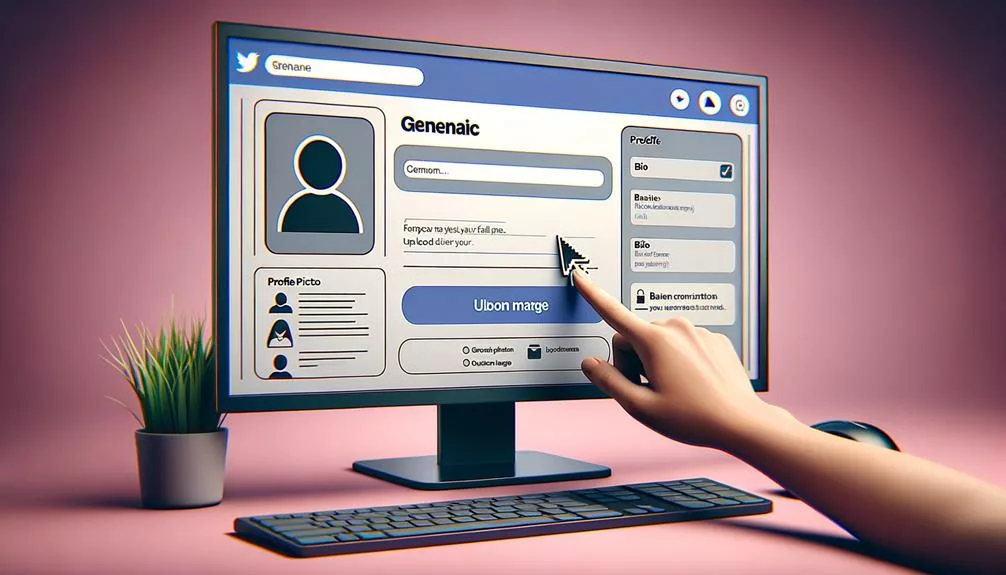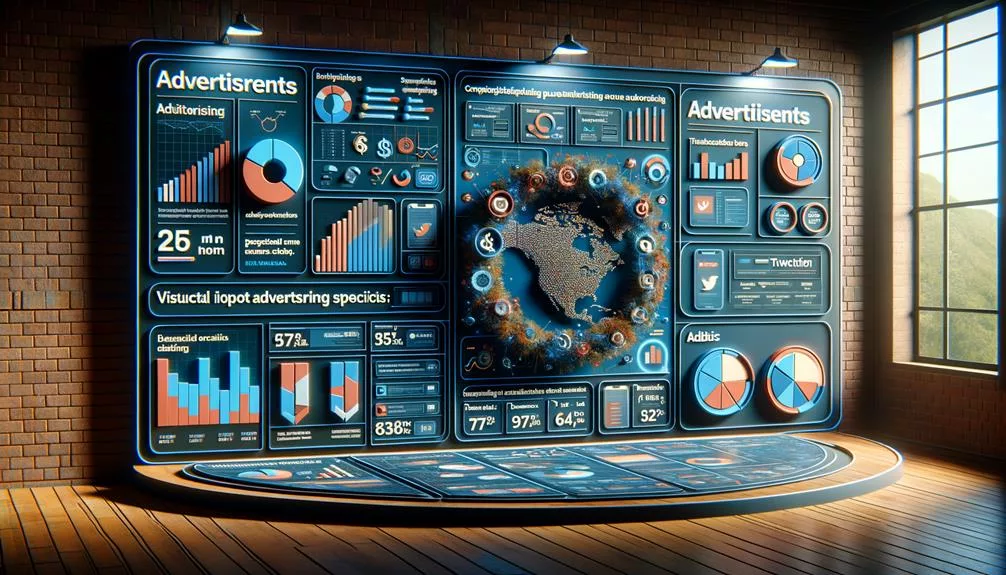No products in the cart.
Tired of constantly trying to find the perfect time to tweet and struggling to maintain a consistent online presence? Ever wished you could have your tweets ready to go even when you’re not available to post them manually?
Well, scheduling a tweet on Twitter might just be the solution you’ve been looking for. It’s a simple but powerful feature that can streamline your social media strategy and give you more control over your online presence.
So, how exactly can you harness the power of scheduled tweets to elevate your Twitter game? Let’s explore the ins and outs of tweet scheduling and how it can benefit you in the ever-evolving world of social media.
Key Takeaways
- Scheduling tweets on Twitter saves time and ensures consistent engagement with the audience.
- It helps reach a wider audience by posting at optimal times and catering to different time zones.
- Scheduling tweets prevents content from getting lost in constantly updating timelines.
- Using tweet scheduling tools like Hootsuite, Buffer, and TweetDeck can enhance campaign management and optimize Twitter presence for maximum impact and engagement.
Why Schedule Tweets on Twitter
Scheduling tweets on Twitter not only saves time but also ensures consistent and effective engagement with your audience. Utilizing a Twitter scheduling tool provides the advantage of planning and scheduling tweets in advance, allowing you to maintain an active online presence even during busy periods.
This social media management tool enables you to reach a wider audience by posting at optimal times, catering to different time zones, and testing various posting strategies. By scheduling tweets on Twitter, you ensure that your content is promoted at the right time, preventing it from getting lost in constantly updating timelines.
Additionally, the ability to schedule multiple tweets allows you to set up recurring tweets, ensuring that your message is seen by your audience multiple times. This level of automation not only saves time but also allows you to focus on creating quality content and engaging with your audience in real-time.
Leveraging a Twitter scheduling tool is a vital aspect of free social media management, providing an innovative approach to maintaining an active and engaging presence on the platform.
How to Schedule Tweets on Twitter
To schedule tweets on Twitter, you can use the platform’s built-in scheduling feature or connect to a social media management tool such as Planable. Here’s how to schedule tweets on Twitter:
- Open Twitter and click on the blue Post button from the menu on the left.
- Type your tweet copy, set your audience, add images, gifs, or hashtags.
- Click the schedule icon at the bottom of the composer, select the date and time for your tweet, click Confirm, and then click Schedule.
- To view scheduled tweets on Twitter, click the left-side blue Tweet button, click Unsent Tweets, and select the Scheduled tab.
Using the scheduling feature on Twitter allows you to create and publish tweets at a specific date and time, ensuring your posts are shared when your audience is most active.
Additionally, by scheduling tweets, you can maintain a consistent and organic social media presence without having to be actively engaged at all times.
If you prefer to streamline your scheduling process and access additional features, connecting to a social media management tool like Planable can provide more advanced scheduling capabilities and analytics.
The Benefits of Scheduling Tweets

Save time and increase your social media presence by utilizing the benefits of scheduling tweets. By using a Twitter scheduler, you can efficiently schedule both organic and targeted Promoted tweets, ensuring they’re posted at the optimal times to reach a global audience. This allows you to target different time zones and maximize engagement, reaching a wider audience than you’d by posting in real-time.
Additionally, scheduling your tweets using a Twitter scheduler ensures that your content is promoted at the best time to post, preventing it from getting buried in busy timelines. Moreover, setting up recurring tweets enables your message to be seen multiple times, increasing its chances of being noticed and engaged with.
Best Practices for Tweet Scheduling
Now that you understand the benefits of scheduling tweets, it’s important to consider the best practices for maintaining an effective and engaging Twitter posting schedule.
- Maintain a Balanced Posting Frequency: Avoid over-scheduling tweets and strike a balance with organic tweets every other day for a natural mix of content.
- Incorporate Branding Elements: Include branded hashtags, emojis, and links in scheduled tweets to ensure instant brand recognition and align with audience expectations.
- Utilize Social Media Calendars: Use social media calendars for campaign planning to schedule relevant and timely content and maintain regular tweeting habits.
- Allow for Spontaneity: Leave room for spontaneity and live-tweeting events by not over-scheduling tweets and ensuring consistent content delivery.
Tools for Efficient Tweet Scheduling

Looking for efficient tools to schedule your tweets and manage your Twitter content effectively? Here are some top tools for efficient tweet scheduling that will help you streamline your social media strategy and maximize your Twitter presence:
| Tool | Key Features | Integration with Twitter |
|---|---|---|
| Hootsuite | Schedule Tweets, manage multiple social media accounts, analytics and reporting tools | Yes |
| Buffer | Schedule tweets ahead, collaborate with team members, analyze post performance | Yes |
| TweetDeck | Schedule tweets, monitor multiple accounts, organize and build custom timelines | Yes |
These tools not only allow you to schedule posts in advance but also provide analytics and reporting features, which are essential for monitoring the performance of your scheduled posts. Whether you are managing a Promoted Ads campaign or focusing on digital marketing, these tools offer the flexibility and functionality needed to effectively manage your Twitter content. By utilizing these tools, you can enhance your scheduling capabilities, improve campaign management, and optimize your Twitter presence for maximum impact and engagement.
Frequently Asked Questions
How Do I Schedule a Post on Twitter App?
To schedule a post on the Twitter app, you have various scheduling options that allow effective time management, social media planning, and content strategy. Use a tweet scheduler to automate posts, maximize Twitter engagement, reach your audience, and enhance marketing tactics for your online presence.
Where Are My Scheduled Tweets on Twitter?
To manage your scheduled tweets on Twitter, click the left-side blue Tweet button, then select Unsent Tweets and the Scheduled tab. Consider using Twitter scheduling tools to plan and analyze tweet engagement, optimize promotion, and follow best scheduling practices.
How Do I Schedule Tweets With Tweetdeck?
To schedule tweets with TweetDeck, utilize its advanced features for efficient content planning and strategic social media strategy. Take advantage of scheduling options, time management tools, and automated posting to maximize Twitter engagement and enhance your online presence.
How Do I Schedule a Retweet on Twitter?
To schedule a retweet on Twitter, use the built-in feature or third-party tools like Planable. This boosts engagement, streamlines social media planning, automates tweets, curates content, targets audiences, and refines scheduling strategy. It’s key for Twitter analytics and tracking engagement.
Conclusion
Now that you know how to schedule a tweet on Twitter, you can save time and maintain a consistent social media presence.
By using the scheduling feature, you can plan your tweets in advance and ensure that they go live at the best times for your audience.
This can help you reach more people and increase engagement with your content.
So, start scheduling your tweets and see the benefits for yourself!