No products in the cart.
Tired of your Instagram bio blending in with the masses? Want to make it stand out without sacrificing professionalism? Changing the font on your Instagram bio could be just the solution you’re looking for.
But where do you start? There are various font generator tools available, each with its own unique features and styles.
Let’s explore the options and find the perfect font to elevate your Instagram bio.
Key Takeaways
- Choose a font generator that offers a variety of font options and styles, as well as emojis, symbols, and text faces to complement the fonts.
- Consider readability, professionalism, and the overall impact on your profile’s appearance when selecting a font style.
- Use online Instagram font generator tools like Insta Fonts, Fancy Fonts, and font.bio to easily implement a new font on your bio.
- Prioritize readability, professionalism, and accessibility when making font changes to your Instagram bio.
Selecting the Right Font Generator
Look for font generators like IGFonts.io or FontGet that offer a variety of font options and styles to enhance your Instagram bio. Choosing the right font generator is a creative tactic to revamp your Instagram presence. When selecting a font generator, ensure it allows you to preview the fonts and copy the text easily for seamless integration into your bio.
It’s also essential to opt for a generator that provides emojis, symbols, and text faces to complement the different fonts, adding a unique touch to your bio. User-friendliness and compatibility with both desktop and mobile devices are crucial factors to consider, ensuring a smooth and accessible experience. Additionally, prioritize font generators that offer security measures to protect your account while changing fonts on Instagram.
Choosing Your Desired Font Style
When choosing your desired font style for your Instagram bio, it’s important to consider readability, professionalism, and the overall impact on your profile’s appearance.
With numerous font options available, it’s essential to choose a font that reflects your personality while still being easy to read. When using the Instagram font generator, explore different font styles to see which one best suits your bio. You can choose from elegant cursive fonts, bold and attention-grabbing ones, or simple and clean options.
Consider the impression you want to make on your profile visitors and how the font aligns with your personal brand or business image. It’s important to remember that changing your font also changes your profile’s accessibility, so ensuring that your bio remains legible for all users is crucial.
Keep in mind that any font change is registered as a name change on Instagram, so choose your new font style wisely. By considering these factors, you can select a font that enhances your Instagram bio and makes your profile stand out.
Implementing the Font on Instagram Bio
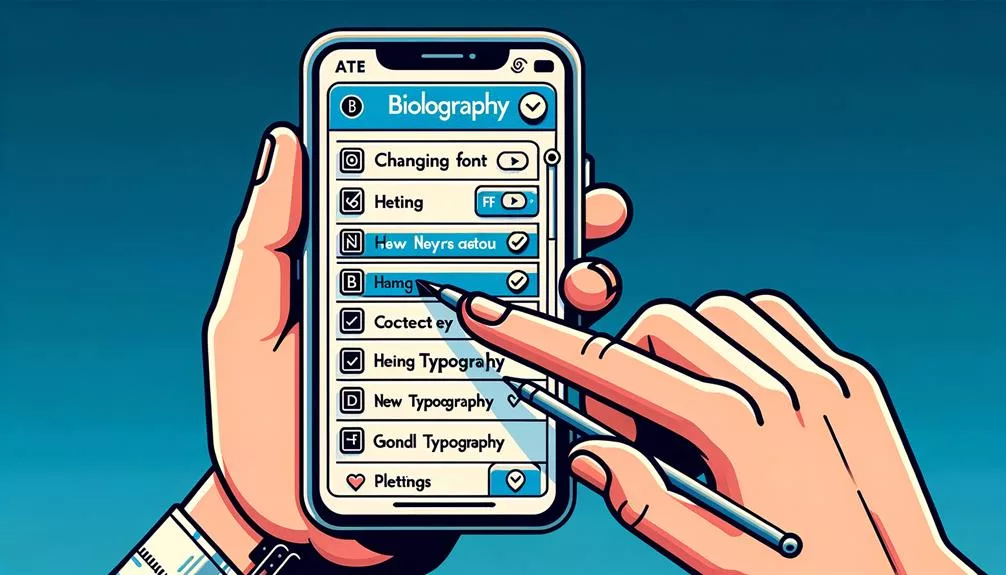
To implement a new font on your Instagram bio, consider using an online Instagram font generator tool to easily make the desired changes. There are various font generator tools available that can help you achieve the perfect look for your Instagram bio. Here’s a selection of some popular Instagram font generator tools you can use:
| Instagram Font Generator Tools | Link |
|---|---|
| Insta Fonts | [Insta Fonts](link) |
| Fancy Fonts | [Fancy Fonts](link) |
| font.bio | [font.bio](link) |
Considerations When Changing Instagram Font
Consider carefully whether the font change maintains readability and professionalism for your Instagram bio. While changing fonts can be a creative tactic to enhance your Instagram presence, it’s essential to pick a font that aligns with your overall aesthetic and doesn’t compromise readability.
Utilize Instagram font generators to experiment with different fonts that suit your style and ensure they’re easy to read. However, keep in mind the impact on accessibility, as some fonts or Unicode characters may be challenging for some users to interpret.
Additionally, be cautious when making font changes, as Instagram registers it as a name change, potentially affecting your profile’s recognition. When considering custom fonts, ensure they enhance rather than detract from your bio’s professional appearance.
Ultimately, while changing fonts can be a fun way to personalize your Instagram bio, it’s important to strike a balance between creativity and maintaining a polished, readable presentation for your audience on social media.
Best Practices for Font Modification

As you modify the font in your Instagram bio to enhance your profile’s visual appeal, it’s crucial to consider best practices that align with readability and professionalism.
When changing the font on your Instagram bio, follow these best practices for font modification:
- Prioritize Readability: Choose a font that’s easy to read, especially on mobile devices. Avoid overly ornate or difficult-to-read fonts that may distract from the message you want to convey.
- Maintain Professionalism: While it’s important to show creativity, ensure that the font you choose aligns with the overall professional image you want to present on your Instagram feed.
- Test for Accessibility: Before finalizing your font choice, consider how it may impact users who rely on screen readers. Ensure that the modified font remains accessible to all visitors to your profile.
When updating your Instagram bio with a new font, experiment with different options to find the one that best represents your personal style and the image you want to portray. By using reputable Instagram font generators like Insta Fonts, Fancy Fonts, and font.bio, you can easily explore a wide range of font choices to enhance your Instagram presence.
Frequently Asked Questions
How Do You Get Different Fonts on Instagram Bio?
To get different fonts on your Instagram bio, use online font generator tools like Insta Fonts or Cool Font. Copy the desired font and paste it into your bio for a creative and stylish makeover. Personalize your branding with unique font choices.
How Do You Make Your Instagram Bio Italic?
To make your Instagram bio italic, enclose the text with asterisks like *this*. It’s an easy way to add emphasis and style to your bio. Experiment with different formatting options to showcase your personality.
Can I Change the Font of My Instagram Name?
Yes, you can change the font of your Instagram name to stand out and enhance your bio. Customize fonts to reflect your unique style, explore various font options, and unleash the creative possibilities for a stylish Instagram profile.
What Font Is Used in Instagram Bio?
Popular font styles like “Arial,” “Helvetica,” and “Georgia” are commonly used in Instagram bios. For the best font generator, try Insta Fonts or Fancy Fonts. When customizing your bio, consider font size, color, and unique combinations for creative inspiration.
Conclusion
Now that you know how to change the font on your Instagram bio, you can showcase your unique style and creativity with ease.
Remember to choose a readable and professional font to ensure accessibility and impact.
With the right font generator and style choice, you can make your Instagram profile stand out and leave a lasting impression on your audience.
Get creative and have fun with it!






