No products in the cart.
When it comes to creating a TikTok Shop, there’s more to it than just showcasing products. Did you know that TikTok has specific guidelines and requirements for setting up a shop on their platform?
Understanding the ins and outs of the TikTok Seller Center and its features is crucial for a successful start. So, how do you navigate through this process and optimize your shop for maximum visibility and sales?
Let’s explore the step-by-step approach to opening a TikTok Shop and uncover the strategies that can set you up for success in this fast-growing e-commerce space.
Contents
hide
Key Takeaways
- TikTok Shopping offers a personalized and detailed shopping experience with various payment options and exclusive discounts.
- To open a TikTok Shop, businesses in the United States need to have a business account on TikTok and comply with platform policies and guidelines.
- Setting up a TikTok Shop involves accessing the TikTok Seller Center, creating a shop, submitting essential business documents, and binding a bank account.
- Managing orders and transactions on TikTok Shop requires using the TikTok Seller Center to track and update order status, handle refunds and exchanges, and maintain accurate records.
Understanding TikTok Shopping Features
TikTok Shopping features an array of products, offering users a seamless and personalized shopping experience. In the United Kingdom, this innovative platform provides a diverse range of items, from fashion to beauty and electronics, ensuring that users can find exactly what they’re looking for.
With a personalized feed, detailed product information, and various payment options, TikTok Shopping caters to the modern consumer’s desire for convenience and customization. Sellers can take advantage of this platform by setting up their shops, managing inventory, and reaching TikTok’s extensive user base to boost visibility and sales.
Furthermore, TikTok Shopping doesn’t just stop at providing products; it also ensures a satisfying shopping experience for users. From secure checkout options to the ability to leave ratings and reviews, the platform prioritizes customer satisfaction. Additionally, the inclusion of exclusive discounts for users adds an extra layer of appeal to the shopping experience.
For businesses looking to promote their products, TikTok Shopping offers various advertising options, such as Video Shopping Ads, LIVE Shopping Ads, and Product Shopping Ads, which facilitate user discovery and transactions. This innovative approach to e-commerce sets TikTok Shopping apart, making it an exciting platform for both users and sellers alike.
Eligibility Criteria for TikTok Shop
To qualify for opening a TikTok Shop, you need to meet specific eligibility criteria set by the platform. Currently, TikTok Shop is available for businesses in the United States, and you must have a business account on TikTok. Your account should also comply with the platform’s policies and community guidelines.
Additionally, to set up TikTok Shop, you need to have a clear track record of maintaining a positive presence on the platform, including adhering to advertising policies and guidelines.
Furthermore, your business should have a strong commitment to customer service and be able to provide timely responses to inquiries and issues. When it comes to product images, it’s crucial to ensure that your products are showcased effectively, as TikTok Shop relies heavily on visually appealing content.
As TikTok Shop Ads are an integral part of the platform, businesses looking to open a TikTok Shop must be prepared to create and manage advertising campaigns to promote their products effectively.
Meeting these eligibility criteria will position your business to take advantage of the innovative opportunities offered by TikTok Shop.
Setting Up Your TikTok Shop Profile

When setting up your TikTok Shop profile, access the TikTok Seller Center to begin the process of store operations management and growth. This platform provides end-to-end solutions for managing your online store. To get started, create your shop, submit essential business documents, and bind your bank account to enable financial transactions. Use the TikTok Marketing API to onboard and kickstart your TikTok Shop profile. The table below outlines the key steps to set up your shop on the TikTok Seller Center.
| TikTok Shop Setup Steps |
|---|
| Create Your Shop |
| Submit Business Documents |
| Bind Your Bank Account |
| Onboard via TikTok Marketing API |
Ensure you provide logistics and return locations, as well as warehouse details and return addresses when creating your shop. Additionally, verify your business type and upload the necessary identification documents to complete the verification process. Finally, link your bank account by entering the required details and start adding your products to the shop. With these steps completed, your TikTok Shop will be ready to showcase your innovative products to eager shoppers.
Uploading Products to Your TikTok Shop
To upload products to your TikTok Shop, follow these steps:
- Access the Seller Center platform.
- Create your shop and submit the necessary business documents for verification.
- Enter logistics pickup and return locations.
- Provide the necessary information for product logistics, including pickup and return locations, warehouse/pickup addresses, and return addresses.
- This ensures smooth shipping processes.
- Verify your business documents.
- Select your business type.
- Enter a shop name.
- Upload the required identification and business documents for verification.
- This establishes the legitimacy of your shop.
- Bind a bank account.
- Enter your account details.
- Ensure name consistency.
- Submit the information to link your bank account.
- This enables seamless financial transactions for your TikTok Shop.
Managing Orders and Transactions

Once you’ve uploaded your products and set up your shop on TikTok, it’s time to manage orders and transactions efficiently through the TikTok Seller Center. Utilize the Seller Center to keep track of incoming orders, process them promptly, and update the order status as necessary. Additionally, you can handle refunds, returns, and exchanges in a timely and professional manner through the Seller Center, ensuring a seamless shopping experience for your customers. It’s important to link and manage your bank account through the TikTok Seller Center to facilitate smooth transactions. By maintaining accurate records of transactions and orders, you can streamline your business operations and provide excellent customer service.
To further enhance your understanding, here’s a breakdown of the key features available in the TikTok Seller Center for managing orders and transactions:
| Feature | Description | Benefits |
|---|---|---|
| Order Tracking | Keep track of incoming orders and update their status as needed. | Efficient processing of orders and improved customer service. |
| Refunds and Exchanges | Handle refund requests and manage product exchanges seamlessly. | Enhance customer satisfaction and loyalty. |
| Bank Account Management | Link and manage your bank account to facilitate smooth and secure transactions. | Ensure timely and secure payment processing. |
Leveraging TikTok Live Shopping
Leverage TikTok Live Shopping to engage your audience through real-time interactive broadcasts, showcasing and selling products directly to viewers. This innovative feature offers a unique way to connect with potential buyers and drive sales.
Here’s how you can make the most of TikTok Live Shopping:
- Real-time Engagement: Interact with your audience in real time, answering their questions and demonstrating product features. This direct engagement can create a sense of urgency and drive immediate sales.
- Seamless Shopping Experience: Viewers can add items to their TikTok shopping cart and make purchases within the app while watching the live stream. This seamless shopping experience eliminates the need to navigate to external websites, streamlining the purchasing process.
- Boosted Visibility and Sales: By leveraging TikTok Live Shopping, you can significantly increase your product’s visibility, drive sales, and enhance customer engagement. The interactive nature of live video broadcasts can capture the attention of potential buyers and lead to a higher conversion rate.
Utilizing TikTok Live Shopping can revolutionize the way you connect with your audience and sell products, offering a dynamic and immersive shopping experience directly through the platform.
Promoting Your TikTok Shop

Promote your TikTok Shop by utilizing the TikTok Seller Center as a centralized portal for your e-commerce business. Once your shop is up and running, it’s time to leverage paid promotions to increase its visibility.
TikTok offers various advertising options such as Video Shopping Ads, LIVE Shopping Ads, and Product Shopping Ads. These tools are designed to help you reach a wider audience and drive traffic to your shop.
Video Shopping Ads allow you to showcase your products in a visually engaging format, while LIVE Shopping Ads enable you to interact with potential customers in real time. Additionally, Product Shopping Ads can be used to highlight specific items and attract potential buyers.
Collaborating With Tiktok Influencers
To increase brand visibility and reach a larger audience, consider collaborating with TikTok influencers for your e-commerce business. Influencer marketing on TikTok can be a powerful tool to promote your products and connect with potential customers. Here’s how to effectively collaborate with TikTok influencers:
- Find the Right Fit: Look for influencers whose audience aligns with your target market. Choosing influencers with followers who are likely to be interested in your products can maximize the impact of the collaboration.
- Clear Communication and Expectations: Establish transparent communication and clear expectations with influencers. Discuss content creation, posting schedules, and compensation to ensure that both parties are aligned and working towards the same goals.
- Monitor and Analyze Performance: After collaborating with influencers, track and analyze the performance of the partnership. Measure metrics such as engagement, reach, and conversions to understand the impact on your TikTok shop’s growth and make informed decisions for future collaborations.
Analyzing Performance and Optimizing Sales
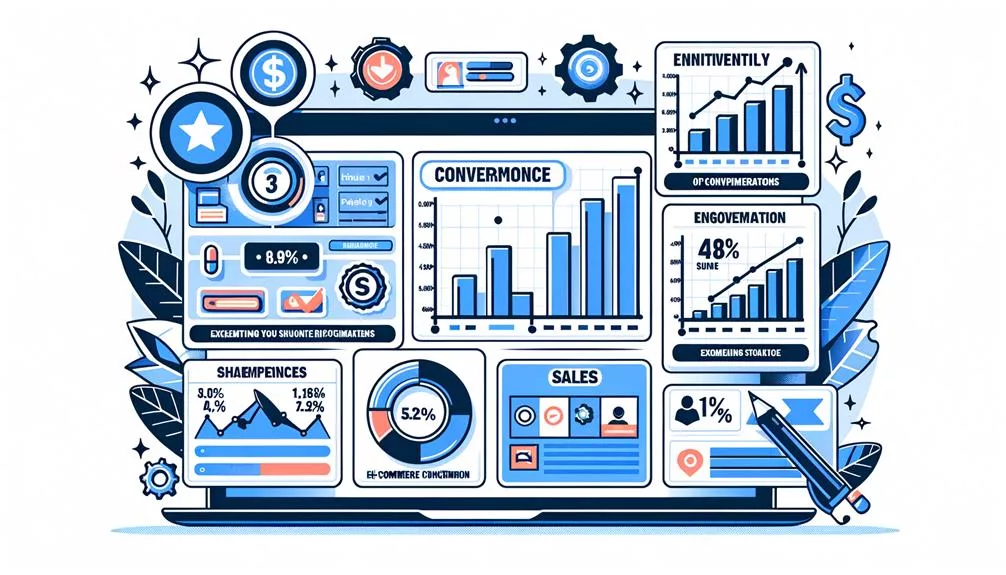
Considering the impact of your collaboration with TikTok influencers, now turn your attention to analyzing performance and optimizing sales for your TikTok shop. Utilize TikTok Seller Center’s performance analysis tools to track sales, customer engagement, and store operations. Identify top-performing products and optimize their visibility through promotions and advertising. Analyze customer feedback and reviews to improve product quality and customer satisfaction. Utilize TikTok’s advertising options to reach a wider audience and drive sales. Continuously monitor and adjust your selling strategies based on performance data to enhance sales and customer experience.
To help you organize your sales strategies, here’s a table with some key considerations:
| Sales Strategy | Description |
|---|---|
| Performance Analysis | Use TikTok Seller Center tools to track sales and customer engagement, and optimize operations. |
| Product Optimization | Identify top-performing products and enhance their visibility through promotions and advertising. |
| Customer Feedback | Analyze customer reviews and feedback to enhance product quality and overall customer satisfaction. |
| Advertising Options | Utilize TikTok’s advertising features to expand your reach and drive sales. |
Frequently Asked Questions
How Do I Open a Shop on Tiktok?
To set up your shop on TikTok, start by accessing the Seller Center and submitting your business documents. Onboard via the Marketing API, bind your bank account, and follow the step-by-step guide for a seamless setup.
How Do You Qualify for Tiktok Shop?
To qualify for a TikTok shop, ensure your business is located in a supported region, submit required documents for verification, connect your bank account via the TikTok Marketing API, and create a shop following the step-by-step guide.
Do You Need 1,000 Followers to Open a Tiktok Shop?
No, you don’t need 1,000 followers to open a TikTok Shop. The follower requirement for TikTok Shopping varies based on the role, with creators needing to meet certain criteria including follower count and activity.
How Do I Get Tiktok Shop on My Profile?
To integrate a shop on your profile, go to the TikTok Seller Center, link your bank account, and submit business documents for verification. Follow the step-by-step guide to set up logistics and provide return addresses.
Conclusion
Now that you know how to open a TikTok Shop, it’s time to take action and start building your online store. Utilize the features and benefits offered by TikTok Shop, promote your products through various channels, and consider collaborating with influencers to increase your reach.
By analyzing your shop’s performance and making necessary optimizations, you can maximize sales and tap into TikTok’s large and engaged user base.
Good luck with your TikTok Shop journey!






