No products in the cart.
You may not be aware that adding your CV to LinkedIn can significantly enhance your professional profile and increase your visibility to potential employers.
There are multiple ways to incorporate your CV into your LinkedIn presence, each with its own benefits and considerations. Whether you’re looking to make your CV visible to all who visit your profile, or selectively attach it to job applications, understanding the various methods and best practices for adding your CV to LinkedIn can greatly impact your career prospects.
Stay tuned to discover the most effective ways to showcase your experience and qualifications on this influential platform.
Contents
hide
Key Takeaways
- Adding your CV to LinkedIn can enhance your professional online presence and increase visibility to potential employers and recruiters.
- Uploading your CV during job applications on LinkedIn is a straightforward process, allowing potential employers to access your complete professional history and your network to view and download your resume.
- Adding your CV to your LinkedIn profile using the LinkedIn Resume Builder and sharing it on your profile can effectively showcase your professional background.
- Attaching your CV to a LinkedIn post provides additional insights into your professional background, enhances visibility and credibility, and can streamline the application process using the Easy Apply option.
Benefits of Adding CV to Linkedin
Enhancing your professional online presence by adding your CV to LinkedIn can significantly increase your visibility to potential employers and recruiters. When you upload your CV to LinkedIn, you create a comprehensive professional profile that showcases your work history, skills, and achievements. This not only attracts career opportunities but also increases your credibility and authenticity.
Recruiters and potential employers can easily access a detailed overview of your professional background, making you a more attractive candidate for future job applications. Additionally, by allowing connections to view and download your CV, you can leverage the power of networking, potentially leading to new opportunities.
LinkedIn serves as a powerful networking tool, and when you upload your CV, you stay up-to-date with industry trends and job recommendations based on the information provided. This makes the application process easier as you can directly apply to jobs using your LinkedIn profile, and recruiters can easily find and review your credentials.
Uploading CV During Job Applications
When you’re ready to apply for job opportunities on LinkedIn, the next step is to seamlessly integrate your CV into the application process, leveraging the platform’s features to present your professional background effectively.
Uploading your CV during job applications on LinkedIn is a straightforward process. When you find a job that matches your skills and experience, simply click on the ‘Easy Apply’ button, which simplifies the application process. You’ll then have the option to upload your resume from your computer. By doing so, you can ensure that potential employers have access to your complete professional history.
Additionally, having your resume uploaded to your LinkedIn profile allows your network to view and download it, expanding your opportunities and reach. This direct method of file uploading streamlines the process, making it easier for you to apply for jobs and for potential employers to access your information.
Adding CV to Linkedin Profile

You can effectively showcase your professional background on LinkedIn by adding your CV to your profile. Here’s how to do it:
- Use LinkedIn Resume Builder: Create and download a custom resume using the LinkedIn Resume Builder feature. This will allow you to craft a professional-looking resume that aligns with your LinkedIn profile.
- Download your profile as a PDF: Download your entire LinkedIn profile as a PDF in a resume format. This can serve as a comprehensive representation of your professional experience and skills.
- Upload via Job Application Settings: Access the Job Application Settings on LinkedIn and upload your resume for future job applications. This will make it easier to apply for positions on the platform.
- Share on your profile: Upload your resume to your LinkedIn profile to share it with your network. This can provide visitors to your profile with additional insights into your professional background.
Attaching CV to a Linkedin Post
Consider attaching your CV to a LinkedIn post to provide your network with additional insights into your professional background. When you upload your resume to LinkedIn, it can enhance your visibility and credibility to potential employers or connections who come across your post. This can be particularly beneficial when engaging with a job poster’s content or a job posting.
By attaching your LinkedIn Resume to a post, you aren’t only showcasing your qualifications but also making it easier for others to recognize your expertise and experience.
Moreover, by using the Easy Apply option on job postings, you can directly apply for jobs using your LinkedIn Resume. Many Applicant Tracking Systems used by employers to manage job applications also allow candidates to submit their Resume to a Job with the click of a button. This can streamline the application process and increase your chances of being noticed by recruiters and hiring managers.
Best Practices for Linkedin CV

Enhancing your LinkedIn profile with your CV can significantly boost your professional visibility and credibility, leading to increased opportunities for networking and job applications. When adding your CV to LinkedIn, it’s essential to follow best practices to ensure that your profile stands out to recruiters and aligns with job seeking preferences.
Here are some best practices for optimizing your LinkedIn CV:
- Customize Your Headline: Use keywords related to your job and industry to create a compelling headline that reflects your expertise and career goals.
- Update Your Summary: Craft a concise and engaging summary that highlights your key skills, experiences, and career accomplishments. This section should complement the information in your CV and provide a snapshot of your professional background.
- Utilize Multimedia Content: Enhance your profile by incorporating multimedia content such as presentations, projects, or publications that showcase your work and expertise.
- Request Recommendations: Request recommendations from colleagues, managers, or clients to add credibility to your profile and validate your professional abilities.
Updating CV on LinkedIn
When updating your CV on LinkedIn, ensure that it accurately reflects your most recent professional experiences and achievements to present a current and compelling profile to recruiters and potential connections. Keeping your LinkedIn profile and CV aligned is crucial for presenting a cohesive professional image. Additionally, you can use the Easy Apply feature to streamline job applications directly through LinkedIn. However, it’s important to consider the privacy implications of uploading your CV to LinkedIn, as it may expose sensitive information if made public. To assist you in updating your CV on LinkedIn, refer to the table below for a quick guide on the key steps and considerations.
| Key Steps | Considerations |
|---|---|
| Update your LinkedIn profile | Keep your profile current and engaging |
| Add a resume | Ensure your CV accurately reflects your skills |
| Job seeking preferences menu | Adjust your job seeking preferences |
| Easy Apply | Simplify the job application process |
| Privacy policy | Understand the implications of CV visibility |
Differences Between CV and Linkedin Profile

Your LinkedIn profile and CV serve distinct purposes, each offering unique advantages in showcasing your professional background and skills. Here are some key differences between a CV and a LinkedIn profile:
- Purpose:
- A CV is tailored for specific job applications.
- A LinkedIn profile serves as a dynamic online representation of professional experience.
- Flexibility and Accessibility:
- A CV is static and often customized for a particular position.
- A LinkedIn profile can be regularly updated and is accessible to a broader audience.
- Content and Format:
- LinkedIn profiles can include multimedia elements and recommendations, making them more interactive.
- A CV typically consists of text and is more formal in structure.
- Usage:
- CVs are commonly used for job applications.
- LinkedIn profiles serve as a networking and professional branding tool.
Understanding these differences can help you optimize your resume and LinkedIn profile based on the specific needs of job applications and professional networking. Recruiters and hiring managers use both your profile and resume to gain a comprehensive understanding of your professional background and skills, so it’s important to ensure that both are effectively crafted and tailored for their respective purposes.
Increasing Visibility With a Linkedin CV
As you aim to leverage your professional background and skills across platforms, enhancing your visibility through LinkedIn by incorporating your CV can be a strategic move.
To increase visibility with a LinkedIn CV, consider adding a profile section dedicated to your resume. Uploading a resume directly to your profile page allows your network to see your professional experience and qualifications, increasing your visibility to potential employers and recruiters.
You can also submit your resume to job postings on LinkedIn, making it easier for recruiters looking for new talent to discover you. Another way to boost visibility is to optimize your LinkedIn profile to match your uploaded resume, ensuring consistency and coherence.
Additionally, utilizing the Easy Apply feature simplifies the application process, allowing you to submit your resume directly to recruiters with just a few clicks. By taking advantage of these methods and incorporating resume templates, you can effectively increase your visibility and enhance your professional presence on LinkedIn.
Using Keywords for Linkedin CV Optimization
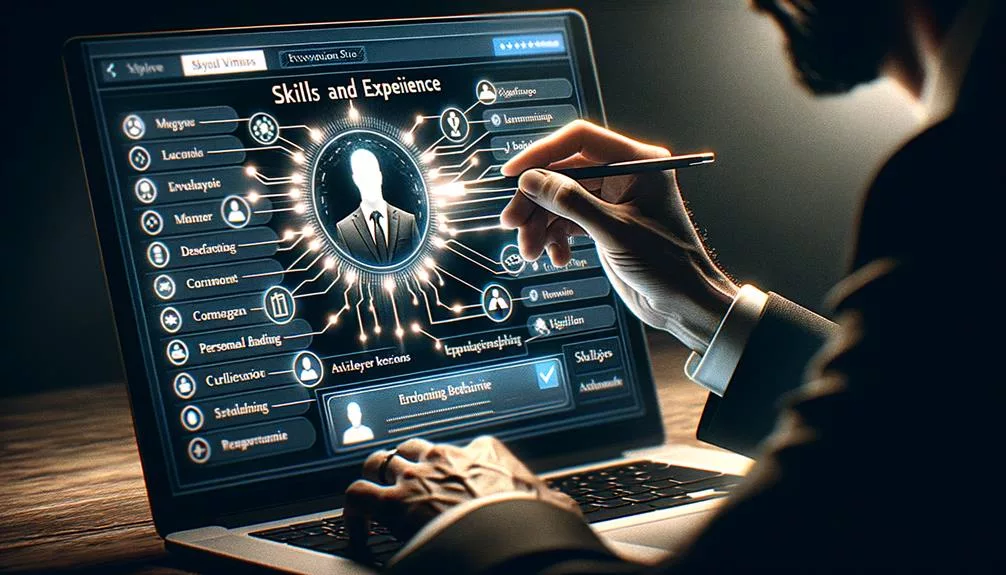
To optimize your LinkedIn CV for search engines and job matching algorithms, it’s essential to incorporate relevant keywords into your profile and resume. By strategically adding keywords, you can increase the visibility and relevance of your profile to potential employers and recruiters.
Here are four key strategies to effectively use keywords for LinkedIn CV optimization:
- Incorporate Industry-Specific Terms: Use keywords and industry-specific skills in your profile to attract the attention of recruiters and employers searching for candidates with particular expertise.
- Tailor Your Resume with Job-Specific Keywords: Customize your resume by including keywords from job descriptions, as this can enhance your visibility and relevance to potential employers.
- Utilize LinkedIn’s Search Bar: Identify top keywords for your industry by using LinkedIn’s search bar and strategically incorporate them into your profile and resume to align with industry trends and employer needs.
- Regularly Update and Refresh Keywords: Keep your profile and resume current and competitive by regularly updating and refreshing your keywords to ensure they reflect the latest industry trends and skill requirements.
Next Steps for Linkedin CV Success
Regularly updating and refreshing your LinkedIn CV with relevant keywords is crucial for maximizing your profile’s visibility and relevance to potential employers and recruiters.
The next steps for LinkedIn CV success involve utilizing the platform’s diverse features to enhance your profile and streamline the job application process.
After adding your CV to LinkedIn, consider using the Resume Builder to create a custom resume tailored to your career goals. You can then download it directly in a resume format for easy access and use in job applications.
Additionally, take advantage of LinkedIn’s Job Application Settings to upload your resume for future applications, ensuring that it’s readily available when applying for jobs.
Furthermore, when applying for positions, make use of the Easy Apply feature to seamlessly upload your resume during the application process.
Lastly, consider sharing your resume with your network by adding it to your LinkedIn profile as media, allowing connections to view your qualifications and recent use of the platform.
Frequently Asked Questions
Where Can I Add CV on Linkedin?
You can add your CV on LinkedIn by accessing your profile, clicking on “Add profile section,” and selecting “Featured” to upload your CV. This will enhance your online presence, making it easier for potential employers to find and consider you for job opportunities.
Where Is My CV in Linkedin?
To locate your CV on LinkedIn, visit your profile and click the “Featured” section to make it visible. Enhance profile visibility, connect with professionals, and attract job opportunities. Utilize endorsements, build your network, and boost personal branding.
How Do I Get My CV Noticed on Linkedin?
To get your CV noticed on LinkedIn, focus on CV optimization, industry keywords, and personal branding. Strengthen your profile visibility, engage with recruiters, and build endorsements through a strategic networking approach. This will enhance your job search success.
Is It OK to Upload CV on Linkedin?
It’s important to consider privacy concerns when uploading your CV on LinkedIn. While it enhances your professional networking and job application process, be mindful of profile visibility, recruiter expectations, and personal information exposure.
Conclusion
In conclusion, adding your CV to LinkedIn can greatly enhance your professional visibility and career prospects. Whether you choose to upload it directly to your profile or use it for job applications, having an updated CV on LinkedIn can help you stand out to potential employers and networking connections.
Just remember to consider the potential risks and best practices for maintaining control over your personal information while leveraging the benefits of a strong online presence.






