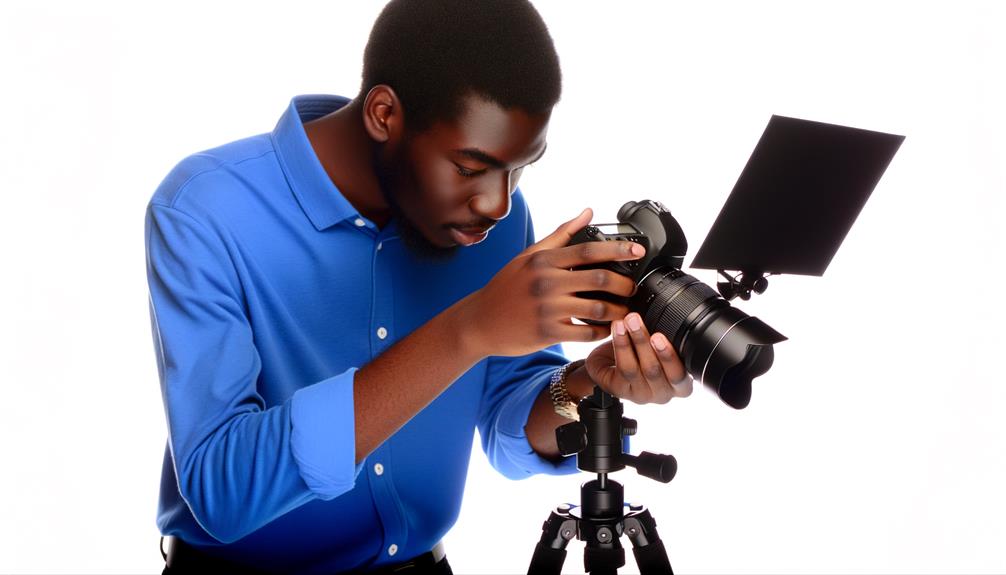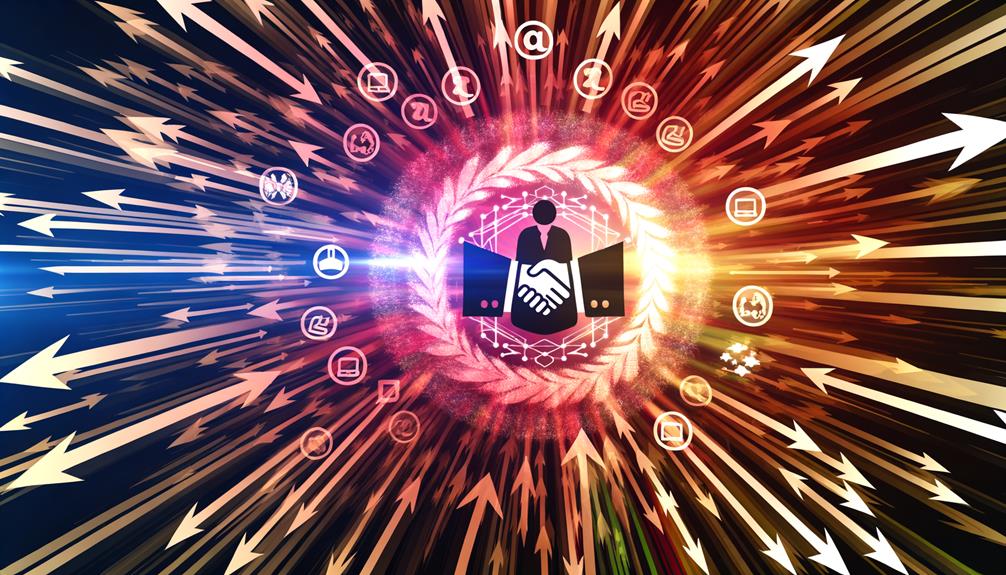No products in the cart.
Creating LinkedIn video content is like setting up dominoes; each piece must be precisely aligned for the desired effect. You’ve got to define your objectives, know your audience, and craft your message in a way that resonates. Whether it’s optimizing video length, designing for sound off, or including a strong call-to-action (CTA), each element plays a critical role in your success.
But there’s a secret sauce to making your video content not just good, but great, that we haven’t covered yet. Stick around, and let’s uncover how storytelling techniques can transform your LinkedIn video content strategy.
Key Takeaways
- Define clear objectives and tailor videos to specific goals for effective LinkedIn video content.
- Optimize video length to 10-15 seconds and use captions for silent viewing to enhance engagement.
- Implement A/B testing and analyze engagement analytics to refine content strategy continuously.
- Utilize storytelling and dynamic visuals to create captivating and relatable video content.
Define Your Objectives
Before diving into the dynamic world of LinkedIn video content, it’s crucial to pinpoint your goals. Whether you’re aiming for brand recognition, audience engagement, or direct conversions, understanding goals at the outset not only sharpens your focus but also empowers you to craft content that resonates deeply with your intended audience. It’s about laying a solid foundation for your video strategy, ensuring every piece of content serves a specific purpose.
To navigate this innovative landscape, start by asking yourself: What do I want to achieve? Is it increasing the visibility of your brand, nurturing potential leads, or perhaps driving immediate action? This clarity in objectives is your compass, guiding the type of videos you create. From thought leadership pieces that position your brand as an industry expert to product demos that showcase your latest offerings.
Know Your Audience
To truly captivate and engage on LinkedIn, it’s essential to deeply understand who your audience is. Knowing their demographics, industries, job titles, and interests isn’t just beneficial; it’s a cornerstone of crafting video content that resonates and retains. By diving into LinkedIn analytics, you’ll unlock insights into how your audience interacts with your content, allowing you to tailor your approach for maximum impact.
Audience segmentation and viewer preferences are your compass in the vast sea of content creation. They guide you in personalizing your videos, ensuring that each piece speaks directly to a specific segment of your audience. This isn’t just about catching their eye; it’s about holding their attention, sparking engagement, and driving conversions.
Optimize Video Length
Crafting the perfect LinkedIn video requires a keen understanding of not just content, but also length, as viewer engagement peaks with videos that hit the sweet spot between informative and concise. To optimize engagement and increase retention, you’ve got to nail down the timing. Here’s how:
- Short and Sweet for Ads: Keep your LinkedIn video ads between 10-15 seconds. This brief window maximizes viewer engagement by delivering your message quickly and effectively.
- Expand for Top-Funnel Content: When aiming for top-funnel marketing goals, allow yourself a bit more room—30 to 60 seconds—to provide detailed information that sparks interest and educates your audience.
- Tailor Based on Performance: Pay close attention to your video analytics. Tailoring the length of your videos based on engagement levels can significantly improve their performance on the platform.
Design for Sound Off
Given that most viewers watch videos on mute, it’s crucial you master designing for sound off.
Incorporating captions, utilizing visual storytelling, and emphasizing engaging visuals are key to captivate your audience.
Let’s explore how to make your LinkedIn videos irresistible, even in silence.
Use Captions Effectively
In an era where 80-90% of online videos are watched without sound, leveraging captions effectively becomes crucial for ensuring your content resonates with viewers in any setting. Here’s how you can elevate your LinkedIn videos:
- Caption Creativity: Don’t just transcribe; add flair to your captions to capture attention. Think engagement strategies that make viewers want to watch, even in silence.
- Accessibility Benefits: Ensure your content is accessible to all, enhancing viewer retention by catering to diverse needs.
- Viewer Retention: Captions can significantly increase the time people spend watching your videos, as they’re able to follow along regardless of their environment.
Visual Storytelling Techniques
As you harness the power of captions to make your videos accessible and engaging, remember that visually stunning storytelling can captivate your audience even with the sound turned off. Utilize text overlays, graphics, and animations to convey your message effectively, ensuring your video content is visually compelling to grab attention quickly. Optimize your videos for sound-off viewing scenarios to maximize audience engagement.
| Technique | Purpose |
|---|---|
| Text Overlays | Convey key messages without sound |
| Graphics & Animations | Enhance visual appeal and clarify concepts |
| Visual Compellingness | Grab attention quickly and sustain interest |
| Sound-off Optimization | Ensure accessibility and engagement in silent scenarios |
| Emotional Connection | Use visual cues to evoke emotions and create a bond |
Embrace these strategies to forge a stronger emotional connection and keep your audience hooked, even in silence.
Engaging Visuals Importance
Understanding that 80–90% of online videos are watched without sound, it’s crucial to master designing your content for sound-off scenarios to keep your audience engaged. Here’s how you can ensure your videos make a visual impact and feature engaging imagery, even without the audio:
- Maximize Text Overlays and Captions: Not only do they make your content accessible, but they also convey your message clearly in silent playbacks.
- Use Compelling Visuals: High-quality, striking images or animations immediately grab attention and can tell a story on their own.
- Embrace Storytelling Through Sequencing: Even without sound, a well-structured visual narrative can captivate viewers, guiding them through your content with ease.
Crafting content that’s enjoyable with or without sound isn’t just innovative; it’s essential in today’s scroll-driven, sound-off world.
Include a Strong CTA
Now, let’s turn your attention to mastering the art of the Call to Action (CTA) in your LinkedIn videos.
Crafting effective CTAs, strategizing their placement, and measuring their performance are crucial steps to amplify your message’s impact.
Crafting Effective CTAs
Crafting an effective CTA can skyrocket your click-through rates on LinkedIn by an impressive 285%, making it a crucial element of your video marketing strategy. To master the art of crafting engaging CTAs and increasing conversions, consider the following:
- Be Specific: Direct your audience with clear actions like ‘Sign Up’, ‘Download Now’, or ‘Contact Us’. Ambiguity doesn’t convert.
- Keep it Short and Sweet: Your CTA should be concise, avoiding any unnecessary fluff. Get straight to the point.
- Align with Your Objective: Ensure your CTA mirrors the goal of your video content, whether that’s educating your audience, showcasing a product, or announcing a service.
CTA Placement Strategies
To maximize your video’s impact on LinkedIn, it’s crucial to nail the placement of your CTA, as it directly influences engagement and conversion rates. Imagine boosting your click-through rates by up to 285% just by strategically positioning a strong Call-to-Action (CTA) at your video’s conclusion.
With 70% of LinkedIn users indicating a preference for clear CTAs to guide their next steps, it’s evident that your CTA not only demands attention but must be compelling and concise to prompt viewer action effectively. Aligning your CTA with your video’s objective isn’t just a best practice; it’s a strategic move that can drive conversions and significantly impact your business outcomes.
Measuring CTA Performance
After establishing your CTA, it’s crucial to measure its performance to ensure your LinkedIn video content is hitting its mark. Here’s how:
- Track Click-Through Rates and Conversions: These metrics reveal the effectiveness of your CTA in prompting action. A high rate indicates a compelling CTA that resonates with your audience.
- Analyze Audience Response: Understanding how viewers react to your CTA helps tailor future content. It’s about connecting on a deeper level and driving engagement.
- Conduct A/B Testing: Experiment with different CTAs to see which performs better. This method provides concrete data on what your audience prefers.
Optimizing your CTAs based on these insights ensures your LinkedIn videos not only capture attention but also inspire action. Start testing today and elevate your video marketing strategy!
Leverage Keywords
Leveraging the right keywords in your LinkedIn video titles, descriptions, and tags significantly boosts your content’s visibility and searchability. In today’s fast-paced digital world, having a sharp keyword strategy is crucial for search optimization. This means not just throwing in buzzwords but selecting terms that are highly relevant to your industry and audience.
| Strategy Component | Why It’s Important |
|---|---|
| Industry-specific Keywords | Attracts the right audience and increases engagement. |
| Strategic Placement | Enhances discoverability and boosts organic reach. |
| Relevance to Content | Helps LinkedIn’s algorithm recommend your video to interested users. |
Choose the Right Time
Identifying the optimal time to post your videos on LinkedIn can significantly enhance your content’s visibility and engagement. It’s not just about creating innovative content; it’s also about knowing when your audience is most receptive. Here’s how you can nail your timing:
- Peak Engagement Times: Research indicates that videos posted on weekdays during business hours tend to capture more attention. This is when professionals are actively scrolling through LinkedIn, looking for updates and insights within their industry.
- Time Zone Targeting: Understanding where your audience is located globally is crucial. If you’re aiming for a broad reach, consider the various time zones and plan your posting schedule to hit peak times across different regions. This strategic approach ensures your content doesn’t get buried in the feed before your audience has the chance to engage with it.
- Utilize Engagement Analytics: LinkedIn provides valuable analytics that can help you track the performance of your videos. By analyzing this data, you can fine-tune your posting schedule based on when your specific audience is most active and responsive.
Analyze and Adapt
Once you’ve nailed the optimal posting times, it’s crucial to closely analyze your video performance metrics to further refine your LinkedIn content strategy. Delving into views, engagement, and conversion rates offers invaluable insights into what resonates with your audience. But don’t stop there. Audience feedback is a goldmine that shapes your future content, ensuring it aligns with their preferences and needs.
Adapting your strategy based on these insights is non-negotiable. If your videos are hitting the mark, great! But if they’re not, it’s time to pivot. Utilize A/B testing to tweak video elements – from thumbnails to call-to-actions – and see what ignites engagement and conversions. This isn’t a one-and-done deal. It’s an ongoing cycle of refinement.
Keeping an eye on platform trends is equally important. LinkedIn’s landscape is constantly evolving, and staying ahead means your content remains relevant and engaging. Implement data-driven decisions to fine-tune your approach, ensuring your video content not only captures attention but sustains it.
In the fast-paced world of LinkedIn, analyzing and adapting aren’t just best practices; they’re essential for success. Dive into the data, listen to your audience, and be ready to evolve. That’s how you’ll keep your content strategy fresh and effective.
Storytelling Techniques
To captivate your LinkedIn audience, it’s crucial to master the art of storytelling, weaving emotional elements and a compelling narrative arc into your video content. When you’re aiming for emotional impact, it’s not just about what you say; it’s how you say it. Relatable stories that resonate on a personal level can transform a simple message into a powerful communication tool.
Here’s how you can elevate your LinkedIn videos with storytelling:
- Incorporate Emotional Storytelling Elements: Kickstart your videos with a hook that taps into the emotions of your audience. Whether it’s joy, surprise, or empathy, connecting emotionally paves the way for a more engaged and attentive viewer.
- Utilize a Narrative Arc: Structure your content with a clear beginning, middle, and end. This classic storytelling framework helps maintain viewer interest, guiding them through a journey that’s both informative and compelling.
- Highlight Real-Life Examples: Use case studies or personal anecdotes to ground your message in reality. Visual storytelling techniques, such as dynamic visuals or animations, can enhance these examples, making your story not only more relatable but also unforgettable.
Frequently Asked Questions
Does Video Content Perform Well on Linkedin?
Yes, video content thrives on LinkedIn, boasting impressive engagement metrics. It’s favored by platform algorithms, making it a trend you can’t ignore. It’s key for innovating and staying ahead in professional content strategies.
What Kind of Videos Work Best on Linkedin?
Short, engaging videos of 30-60 seconds capture attention best on LinkedIn. Focus on innovative, concise content that showcases product features or customer testimonials to boost engagement and keep your audience interested and informed.
What Is the Best Practice for Linkedin Content?
For the best LinkedIn content, you’ve gotta optimize your profile and dive into engagement analytics. Keep your videos concise, story-driven, and aligned with your goals. Stay ahead by focusing on innovative, engaging content strategies.
What Is the Best Way to Promote Video on Linkedin?
To promote your video on LinkedIn effectively, you’ll want to use relevant video hashtags and explore influencer collaborations. These strategies boost visibility and engagement, connecting your content with a broader, innovation-hungry audience.
Conclusion
In wrapping up, it’s essential to pinpoint your goals and truly understand your audience. Keep your videos short and sweet, design them to captivate even with sound off, and don’t forget a compelling call-to-action. Use keywords wisely to stand out, and post at the optimal time for your viewers.
Always be ready to analyze performance and tweak your strategy. Remember, storytelling isn’t just a technique; it’s the secret sauce that makes your content unforgettable. Stay ahead by continuously innovating and adapting to the latest trends!