No products in the cart.
Have you ever found yourself in a situation where you scheduled a post on LinkedIn, only to realize that you needed to make some changes? You’re not alone. Many professionals use this platform to plan their content ahead of time, but the process of finding and managing scheduled posts isn’t always straightforward.
In this discussion, we’ll explore the steps to locate scheduled posts on LinkedIn, as well as some tips for effective post scheduling and management.
Whether you’re a seasoned LinkedIn user or just getting started with scheduling posts, understanding the ins and outs of this feature can significantly enhance your content strategy.
Contents
hide
Key Takeaways
- Access the ‘Content’ tab on your LinkedIn Page to locate and manage scheduled posts.
- Utilize tools like Hootsuite or Planable to organize and oversee LinkedIn content in one dashboard and collaborate with team members.
- Plan ahead and utilize advanced scheduling options to optimize the execution of your LinkedIn strategy.
- Regularly review and delete unwanted scheduled posts to streamline the process and align with your marketing goals.
Why Schedule Posts on LinkedIn?
By scheduling your posts on LinkedIn, you can maintain consistency and timeliness in delivering content, crucial for keeping your audience engaged. This allows you to optimize the execution of your LinkedIn strategy, saving time and reducing unnecessary workload.
Managing multiple accounts becomes more efficient, as you can plan and organize your posting schedule, ensuring regular and organized content delivery. With scheduled posts, you stay on track with your social media strategy, avoiding the last-minute rush and ensuring a steady flow of content.
Collaboration and teamwork in post management are facilitated, enhancing efficiency and productivity. Moreover, scheduling posts provides flexibility in targeting specific audience segments and offers better tracking and analysis of post performance.
It’s a strategic approach to content management, allowing you to focus on creating high-quality content while the scheduling tool takes care of the timing and delivery. This innovative method not only saves time but also enables you to maintain a strong and consistent online presence, contributing to your overall social media success.
Locating LinkedIn Native Scheduler
To locate the LinkedIn Native Scheduler, navigate to your LinkedIn Page and access the ‘Content’ tab from the top menu. Once there, you can easily access the native LinkedIn scheduler by following these simple steps:
- Click on the ‘Content’ tab on your LinkedIn Page to access the content management dashboard.
- Select the ‘Posts’ option from the top menu to view all your scheduled posts on LinkedIn.
To schedule a new post, click the ‘Create a post’ button and then click the clock icon at the bottom of the post composition box to edit the date and time.
To view all scheduled posts, click on the ‘Scheduled’ tab to see a list of all your upcoming posts.
Managing Scheduled Posts in Hootsuite

When managing scheduled posts in Hootsuite, you can efficiently organize and oversee your LinkedIn content in one centralized dashboard, streamlining your social media management process.
To schedule LinkedIn posts, integrate your LinkedIn account and click on the company page where you want to schedule the post. Within Hootsuite, you can view all scheduled content, making it convenient to review your posts and make any necessary changes.
Additionally, Hootsuite allows you to schedule multiple LinkedIn posts at once, saving you time and effort. The platform also offers a collaboration and approval feature, which is beneficial when multiple team members are involved in the posting process. If any of your scheduled posts are needing approval, Hootsuite provides a seamless way to handle this.
Scheduling Multiple LinkedIn Posts
Efficiently organizing and overseeing your LinkedIn content through Hootsuite’s centralized dashboard allows for seamless scheduling of multiple LinkedIn posts, streamlining your social media management process. Scheduling multiple LinkedIn posts not only saves time but also ensures a consistent flow of engaging content on your LinkedIn accounts.
Here’s how to schedule multiple LinkedIn posts effortlessly:
- Centralized Content Management: Use Hootsuite’s platform to manage all your LinkedIn content in one place, making it convenient to schedule and view multiple posts simultaneously.
- Bulk Scheduling: Take advantage of Hootsuite’s bulk scheduling feature to upload and schedule numerous LinkedIn posts at once, freeing up your time for other essential tasks.
- Content Calendar View: Utilize the content calendar view in Hootsuite to get a comprehensive overview of all your scheduled LinkedIn posts, allowing you to easily spot any gaps or overlaps in your content schedule.
- Optimized Posting Times: Experiment with different posting times and days to identify the optimal schedule for your LinkedIn audience, ensuring that your posts reach the maximum number of viewers.
Tips for Effective LinkedIn Post Scheduling

Maximize your LinkedIn post scheduling efficiency by implementing these essential tips for effective content management.
- When scheduling posts on LinkedIn, it’s crucial to plan ahead and utilize the advanced scheduling options to strategically schedule your posts months in advance. However, keep in mind that once scheduled, the content can’t be edited, so ensure that your posts are error-free before scheduling.
- While scheduling is a powerful tool, it’s not suitable for certain types of content such as events, multiple photos, reshares, polls, jobs, or service posts.
- For ease of use, consider using the mobile version of LinkedIn for scheduling and if changes are needed after scheduling, you can simply copy the content, make edits, and reschedule.
- Regularly review and delete any unwanted scheduled posts to maintain an organized and relevant profile. By clicking on the ‘Content’ tab on your LinkedIn page, you can easily manage your scheduled posts and keep track of your LinkedIn marketing strategy.
- By following these tips, you can streamline your scheduling process, save time, and ensure that your LinkedIn posts align with your marketing goals.
Utilizing Planable for LinkedIn Post Scheduling
If you want to streamline your LinkedIn post scheduling process, Planable offers a user-friendly platform for managing and scheduling your content. By utilizing Planable for LinkedIn post scheduling, you can enjoy a range of benefits, including:
- Advanced Scheduling: With Planable, you can schedule LinkedIn posts ahead of time, allowing you to maintain a consistent and organized content calendar.
- Ease of Editing: Scheduled posts on Planable can be easily edited, enabling you to make changes to the date, copy, image, and video effortlessly.
- Enhanced Collaboration: Planable offers enhanced team collaboration and approval features, making it easier for teams to work together on LinkedIn content.
- Additional Capabilities: In addition to basic scheduling, Planable provides additional capabilities such as recurring posts and bulk scheduling for LinkedIn, allowing you to efficiently manage multiple LinkedIn accounts and schedule posts for later.
Benefits of Scheduling LinkedIn Posts Ahead
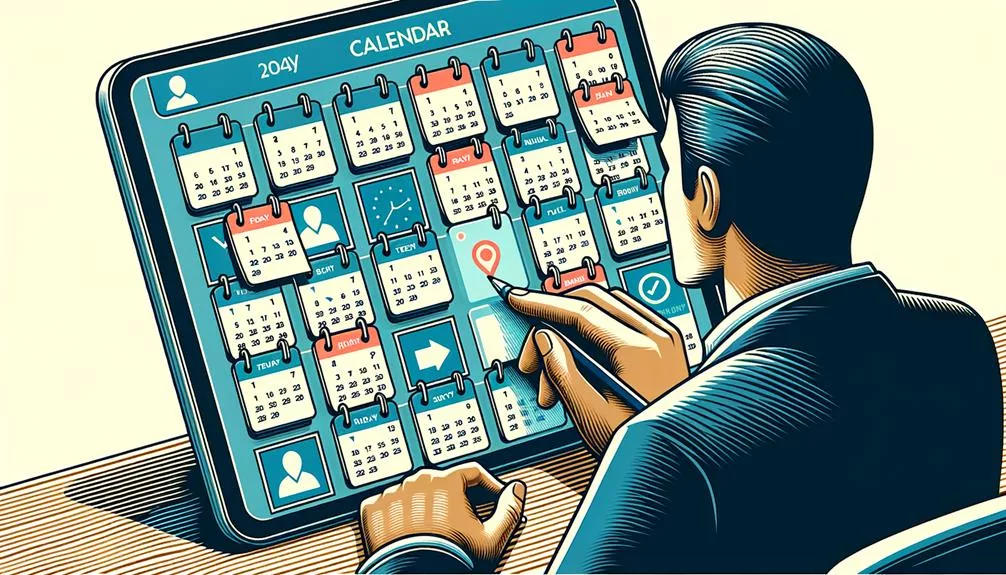
By leveraging the benefits of scheduling LinkedIn posts ahead through platforms like Planable, you can effectively maintain a consistent and clutter-free posting schedule while optimizing your profile’s engagement growth. Scheduling posts on LinkedIn offers various advantages, including better time management, increased organization, and improved consistency in your posting schedule. By using a scheduling tool, you can save time and reduce unnecessary workload, allowing you to focus on creating high-quality LinkedIn content. This approach also enables you to view all scheduled posts at a glance, helping you to stay organized and plan your content effectively. Furthermore, scheduling posts ahead allows you to analyze LinkedIn analytics and determine the optimal times for posting, maximizing the reach and impact of your content. With a consistent LinkedIn presence, you can foster faster engagement growth and build a strong reputation on social media platforms. Take the time to schedule your content strategically, and you’ll see the benefits reflected in your profile’s performance.
| Benefits of Scheduling LinkedIn Posts Ahead | |
|---|---|
| Better time management | Increased organization |
| Consistent LinkedIn presence | Maximizing posting time for optimal engagement |
| Reduced workload | Improved content planning through LinkedIn analytics |
| Faster profile engagement growth | Enhanced reputation on social media platforms |
Frequently Asked Questions
Where Do I Find My Scheduled Posts on Linkedin?
To find your scheduled posts on LinkedIn, click the clock icon at the bottom right of the post creator. Then select ‘View all scheduled posts’ to access your content calendar, engage with scheduling tools, and monitor engagement metrics.
How Do I Edit a Scheduled Linkedin Post?
To edit a scheduled LinkedIn post, go to your profile, click “Posts” and find the scheduled post. Unfortunately, LinkedIn doesn’t allow direct edits, so copy the content, create a new post, and schedule it again.
How Do I Find Scheduled Posts?
To find scheduled posts on LinkedIn, access your Content Calendar within the Publishing Tools. This feature allows you to manage your social media content scheduling for effective time management, audience targeting, and brand visibility. It’s essential for tracking engagement and enhancing your marketing strategy.
How Do I Find Posts I Posted on Linkedin?
To find posts you’ve posted on LinkedIn, navigate to your profile and click on the “Posts” section. There, you can view all your previously published content, engage with your audience, and track analytics to optimize your social media marketing strategy.
Conclusion
Now that you know how to find and manage scheduled posts on LinkedIn, you can save time and stay organized with your content.
Whether you’re using the native scheduler or a third-party tool like Hootsuite or Planable, scheduling posts ahead of time can help you maintain a consistent presence on the platform and reach your audience at the best times.
Keep experimenting and refining your scheduling strategy to maximize your LinkedIn impact.






